To locate problems and meet operations requirements, analysis requirements, or other requirements, event tracking is configured in many business systems to record logs of user behaviors in business systems, which are also called Feed logs.
For example, an order system is associated with many aspects of business systems, such as shopping cart, order placing, payment, receipt of goods, disputes, and refunds. An order often has many associated records.
Each aspect may have different properties: new properties may be generated, or existing property values may be changed.
To make it convenient to perform an analysis, it is usually necessary to combine all records (properties) of an order generated throughout the transaction process into one record (a large wide order table).
Once consumed by using message queues, data is written into RDS for PostgreSQL in real time. Order feeds are merged in RDS for PostgreSQL and written into external tables in OSS. (Compressed data is supported. Around 100 MB raw data can be written into OSS per second in each session)
HybridDB for PostgreSQL reads data from external tables in OSS (compressed data is supported and around 100 MB raw data can be read from OSS per second in each data node), and merges order feed data into a full order table.
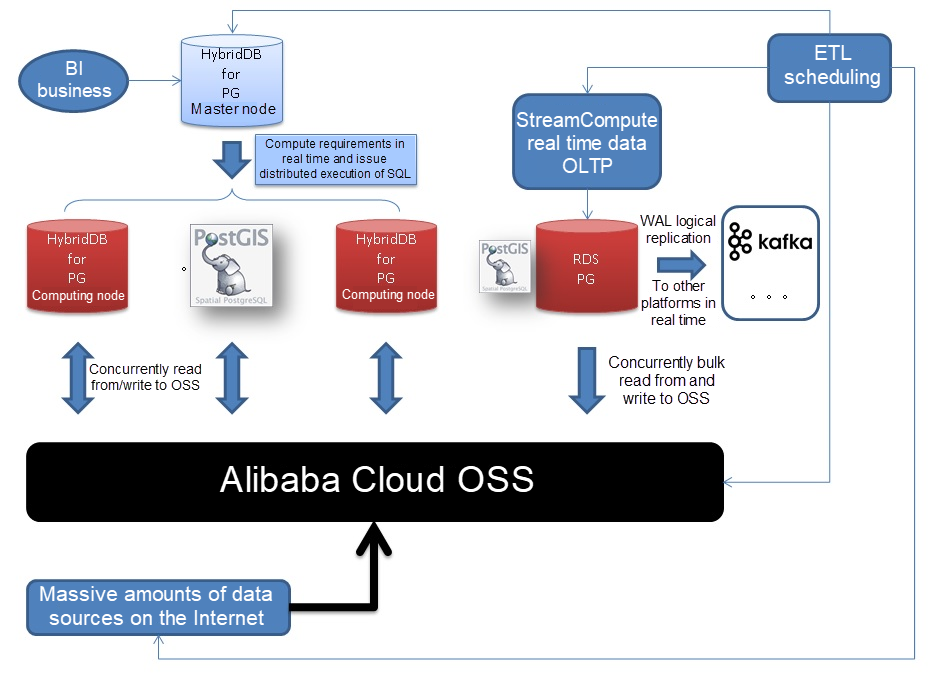
After data goes to HybridDB for PostgreSQL, mine (or analyze) exception data from the full order table using SQL rules.
This solution implements the real-time analysis of massive amounts of order feed data in just minutes. With its very high throughput and low latency, this solution has provided considerable support to transactions during Double 11 events.
Technologies should always serve business needs. Minutes of latency is relatively low, but in some extreme scenarios, much lower latency is required.
In fact, RDS for PostgreSQL supports an additional feature for implementing discovery of and feedback on exception feed data in only milliseconds.
That is to combine stream processing and asynchronous messages. The specific implementation methods are as follows:
1. Combine asynchronous message channels by using the trigger mechanism.
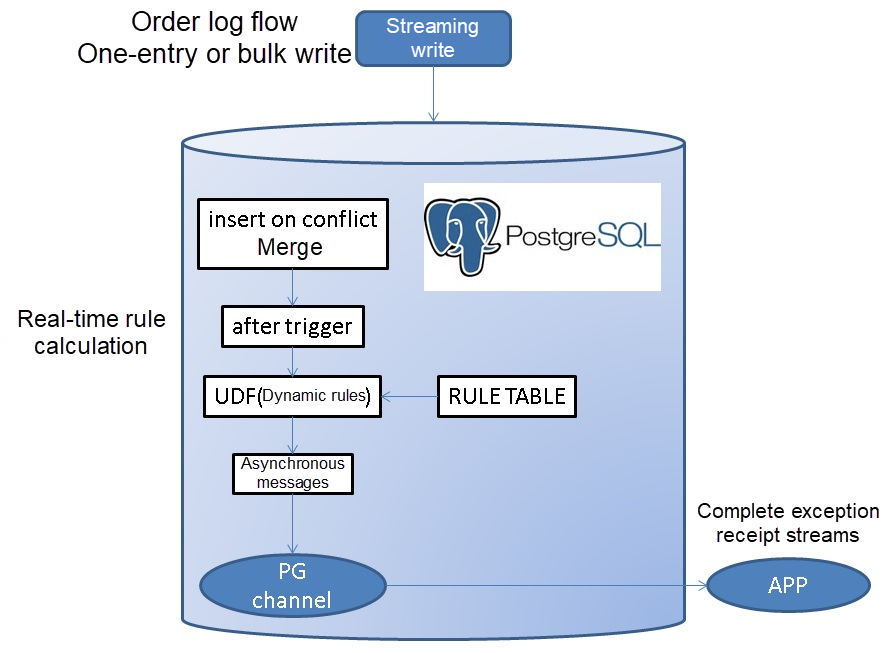
2. Combine asynchronous message channels by using pipelines and stream SQL.
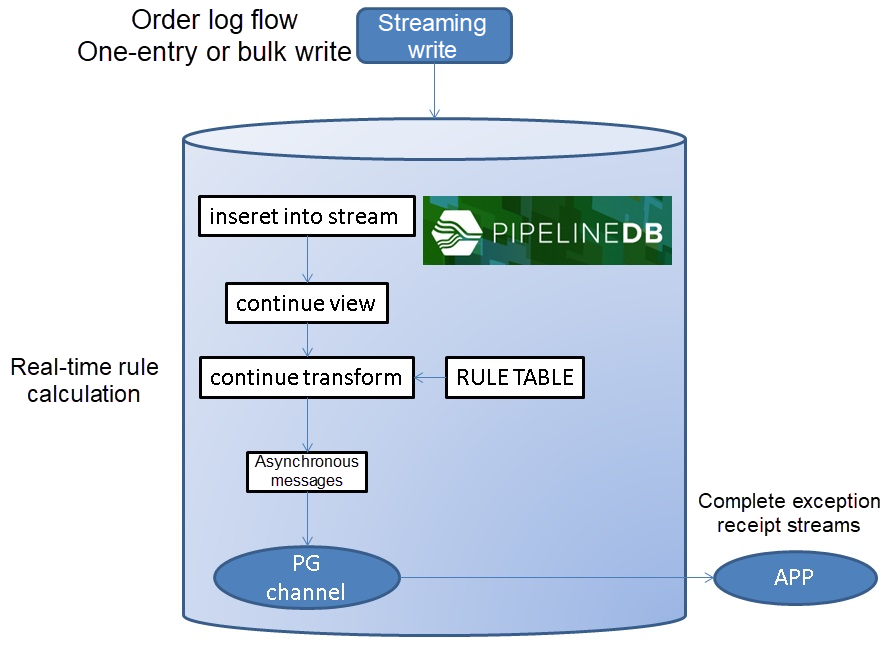
The application listens to message channels, and the database writes exception data into message channels (notify channel, message), implementing active and asynchronous pushing of exception data.
Another reason why millisecond-level feed monitoring was previously not on the agenda is that merging HBase databases has relatively high latency, which may cause exceptions when StreamCompute tries to complete fields. Using RDS for PostgreSQL to implement exception monitoring avoids the field completion problem perfectly, because RDS for PostgreSQL itself includes full fields and therefore does not require completion.
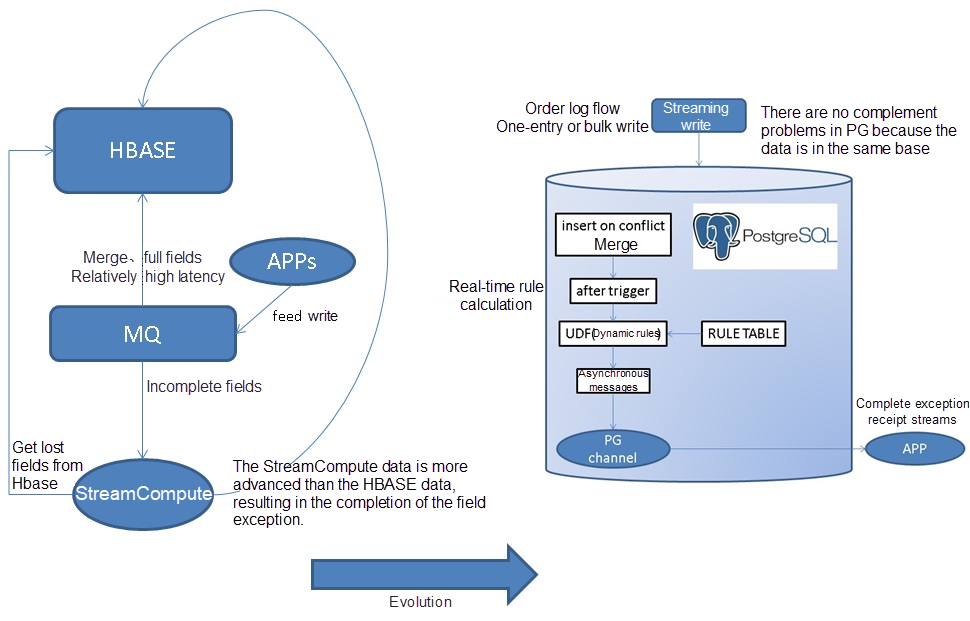
1. Use multiple instances to improve system throughput. (For example, if 150,000 rows can be processed per second on a single instance, then 100 instances can process 15 million rows per second).
Example:
DB0, DB1, DB2, DB3, ..., DB255 Mapping relationship:
db0, host?, port?
db1, host?, port?
... 2. Split a table in an instance into multiple tables to improve concurrent processing throughput on a single instance. In the event of too many rules, splitting a table into many tables can improve the throughput for processing rules on a single instance.
Example:
tbl0, tbl1, tbl2, ..., tbl127
tbl128, tbl129, tbl130, ..., tbl255 Mapping relationship:
tbl0, db?
tbl1, db?
... HybridDB for PostgreSQL is still retained for analyzing massive amounts of data (PB-scale data) in real time.
Data channels still use OSS to batch import data.
1. Create a full wide table for order feed data. (We can also use the jsonb field to store all properties, because PostgreSQL supports JSONB. PostgreSQL also supports other multiple value types such as hstore and xml.)
create table feed(id int8 primary key, c1 int, c2 int, c3 int, c4 int, c5 int, c6 int, c7 int, c8 int, c9 int, c10 int, c11 int, c12 int); 2. Write order feed data, for example, business system A writes order fields c1 and c2. business system B writes order fields c3 and c4...
Use the syntax "on conflict do something" to merge order properties.
insert into feed (id, c1, c2) values (2,2,30001) on conflict (id) do update set c1=excluded.c1, c2=excluded.c2 ;
insert into feed (id, c3, c4) values (2,99,290001) on conflict (id) do update set c3=excluded.c3, c4=excluded.c4 ; 3. Create real-time monitoring rules for order feed data to send messages to asynchronous messages in PostgreSQL when these conditions are met. The app that listens to this channel loops to obtain data from asynchronous messages to consume messages in real time.
Rules can be retained in tables or written in trigger code or UDF code.
3.1. If data is written in bulk, statement-level triggers can be used to reduce the number of the trigger function invocations and improve the write throughput.
create or replace function tg1() returns trigger as
$$
declare
begin
-- 规则定义,实际使用时,可以联合规则定义表
-- c2大于1000时,发送异步消息
perform pg_notify('channel_1', 'Resone:c2 overflow::'||row_to_json(inserted)) from inserted where c2>1000;
-- 多个规则,写单个notify的方法。
-- perform pg_notify(
-- 'channel_1',
-- case
-- when c2>1000 then 'Resone:c2 overflow::'||row_to_json(inserted)
-- when c1>200 then 'Resone:c1 overflow::'||row_to_json(inserted)
-- end
-- )
-- from inserted
-- where
-- c2 > 1000
-- or c1 > 200;
-- 多个规则,可以写多个notify,或者合并成一个NOTIFY。
return null;
end;
$$
language plpgsql strict; 3.2. If a single piece of data is written each time, row-level triggers can be used. (The stress testing in the following section uses a row-level trigger.)
create or replace function tg2() returns trigger as
$$
declare
begin
-- 规则定义,实际使用时,可以联合规则定义表
-- c2大于9999时,发送异步消息
perform pg_notify('channel_1', 'Resone:c2 overflow::'||row_to_json(NEW)) where NEW.c2>9999;
-- 多个规则,调用单个notify,写一个CHANNEL的方法。
-- perform pg_notify(
-- 'channel_1',
-- case
-- when c2>1000 then 'Resone:c2 overflow::'||row_to_json(NEW)
-- when c1>200 then 'Resone:c1 overflow::'||row_to_json(NEW)
-- end
-- )
-- where
-- NEW.c2 > 10000
-- or NEW.c1 > 200;
-- 多个规则,调用单个notify,写多个CHANNEL的方法。
-- perform pg_notify(
-- case
-- when c2>1000 then 'channel_1'
-- when c1>200 then 'channel_2'
-- end,
-- case
-- when c2>1000 then 'Resone:c2 overflow::'||row_to_json(NEW)
-- when c1>200 then 'Resone:c1 overflow::'||row_to_json(NEW)
-- end
-- )
-- where
-- NEW.c2 > 1000
-- or NEW.c1 > 200;
-- 多个规则,可以写多个notify,或者合并成一个NOTIFY。
-- 例如
-- perform pg_notify('channel_1', 'Resone:c2 overflow::'||row_to_json(NEW)) where NEW.c2 > 1000;
-- perform pg_notify('channel_2', 'Resone:c1 overflow::'||row_to_json(NEW)) where NEW.c1 > 200;
-- 也可以把规则定义在TABLE里面,实现动态的规则
-- 规则不要过于冗长,否则会降低写入的吞吐,因为是串行处理规则。
-- udf的输入为feed类型以及rule_table类型,输出为boolean。判断逻辑定义在UDF中。
-- perfrom pg_notify(channel_column, resone_column||'::'||row_to_json(NEW)) from rule_table where udf(NEW::feed, rule_table);
return null;
end;
$$
language plpgsql strict; 3.3. As described in the preceding code, rules can be defined in many places.
4. Select triggers.
4.1. Statement-level trigger (recommended for bulk write)
create trigger tg1 after insert on feed REFERENCING NEW TABLE AS inserted for each statement execute procedure tg1();
create trigger tg2 after update on feed REFERENCING NEW TABLE AS inserted for each statement execute procedure tg1(); 4.2. Row-level triggers (recommended for writing a single data entry each time) (The stress testing in the following section uses a row-level trigger.)
create trigger tg1 after insert on feed for each row execute procedure tg2();
create trigger tg2 after update on feed for each row execute procedure tg2(); 5. Negotiate a channel name.
6. The application listens to the message channel.
listen channel_1;
接收消息:
loop
sleep ?;
get 消息;
end loop 7. During the process of writing order data, each row of data will pass through the trigger in real time, where a logic operation will be performed. When specified rules are met, messages will be sent to the negotiated message channel.
postgres=# insert into feed (id, c1, c2) values (2,2,30001) on conflict (id) do update set c1=excluded.c1, c2=excluded.c2 ;
INSERT 0 1 8. The following is a received sample message:
Asynchronous notification "channel_1" with payload "Resone:c2 overflow::{"id":2,"c1":2,"c2":30001,"c3":null,"c4":null,"c5":null,"c6":null,"c7":null,"c8":null,"c9":null,"c10":null,"c11":null,"c12":null}" received from server process with PID 38445. 9. Batch insert data.
postgres=# insert into feed (id, c1, c2) select id,random()*100, random()*1001 from generate_series(1,10000) t(id) on conflict (id) do update set c1=excluded.c1, c2=excluded.c2 ;
INSERT 0 10000
Time: 59.528 ms The following are the samples received at a time:
Asynchronous notification "channel_1" with payload "Resone:c2 overflow::{"id":362,"c1":92,"c2":1001,"c3":null,"c4":null,"c5":null,"c6":null,"c7":null,"c8":null,"c9":null,"c10":null,"c11":null,"c12":null}" received from server process with PID 38445.
Asynchronous notification "channel_1" with payload "Resone:c2 overflow::{"id":4061,"c1":90,"c2":1001,"c3":null,"c4":null,"c5":null,"c6":null,"c7":null,"c8":null,"c9":null,"c10":null,"c11":null,"c12":null}" received from server process with PID 38445.
Asynchronous notification "channel_1" with payload "Resone:c2 overflow::{"id":4396,"c1":89,"c2":1001,"c3":null,"c4":null,"c5":null,"c6":null,"c7":null,"c8":null,"c9":null,"c10":null,"c11":null,"c12":null}" received from server process with PID 38445.
Asynchronous notification "channel_1" with payload "Resone:c2 overflow::{"id":5485,"c1":72,"c2":1001,"c3":null,"c4":null,"c5":null,"c6":null,"c7":null,"c8":null,"c9":null,"c10":null,"c11":null,"c12":null}" received from server process with PID 38445.
Asynchronous notification "channel_1" with payload "Resone:c2 overflow::{"id":6027,"c1":56,"c2":1001,"c3":null,"c4":null,"c5":null,"c6":null,"c7":null,"c8":null,"c9":null,"c10":null,"c11":null,"c12":null}" received from server process with PID 38445.
Asynchronous notification "channel_1" with payload "Resone:c2 overflow::{"id":6052,"c1":91,"c2":1001,"c3":null,"c4":null,"c5":null,"c6":null,"c7":null,"c8":null,"c9":null,"c10":null,"c11":null,"c12":null}" received from server process with PID 38445.
Asynchronous notification "channel_1" with payload "Resone:c2 overflow::{"id":7893,"c1":84,"c2":1001,"c3":null,"c4":null,"c5":null,"c6":null,"c7":null,"c8":null,"c9":null,"c10":null,"c11":null,"c12":null}" received from server process with PID 38445.
Asynchronous notification "channel_1" with payload "Resone:c2 overflow::{"id":8158,"c1":73,"c2":1001,"c3":null,"c4":null,"c5":null,"c6":null,"c7":null,"c8":null,"c9":null,"c10":null,"c11":null,"c12":null}" received from server process with PID 38445. 10. Update data.
postgres=# update feed set c1=1;
UPDATE 10000
Time: 33.444 ms The following are the asynchronous message samples received:
Asynchronous notification "channel_1" with payload "Resone:c2 overflow::{"id":1928,"c1":1,"c2":1001,"c3":null,"c4":null,"c5":null,"c6":null,"c7":null,"c8":null,"c9":null,"c10":null,"c11":null,"c12":null}" received from server process with PID 38445.
Asynchronous notification "channel_1" with payload "Resone:c2 overflow::{"id":2492,"c1":1,"c2":1001,"c3":null,"c4":null,"c5":null,"c6":null,"c7":null,"c8":null,"c9":null,"c10":null,"c11":null,"c12":null}" received from server process with PID 38445.
Asynchronous notification "channel_1" with payload "Resone:c2 overflow::{"id":2940,"c1":1,"c2":1001,"c3":null,"c4":null,"c5":null,"c6":null,"c7":null,"c8":null,"c9":null,"c10":null,"c11":null,"c12":null}" received from server process with PID 38445.
Asynchronous notification "channel_1" with payload "Resone:c2 overflow::{"id":2981,"c1":1,"c2":1001,"c3":null,"c4":null,"c5":null,"c6":null,"c7":null,"c8":null,"c9":null,"c10":null,"c11":null,"c12":null}" received from server process with PID 38445.
Asynchronous notification "channel_1" with payload "Resone:c2 overflow::{"id":4271,"c1":1,"c2":1001,"c3":null,"c4":null,"c5":null,"c6":null,"c7":null,"c8":null,"c9":null,"c10":null,"c11":null,"c12":null}" received from server process with PID 38445.
Asynchronous notification "channel_1" with payload "Resone:c2 overflow::{"id":4539,"c1":1,"c2":1001,"c3":null,"c4":null,"c5":null,"c6":null,"c7":null,"c8":null,"c9":null,"c10":null,"c11":null,"c12":null}" received from server process with PID 38445.
Asynchronous notification "channel_1" with payload "Resone:c2 overflow::{"id":7089,"c1":1,"c2":1001,"c3":null,"c4":null,"c5":null,"c6":null,"c7":null,"c8":null,"c9":null,"c10":null,"c11":null,"c12":null}" received from server process with PID 38445.
Asynchronous notification "channel_1" with payload "Resone:c2 overflow::{"id":7619,"c1":1,"c2":1001,"c3":null,"c4":null,"c5":null,"c6":null,"c7":null,"c8":null,"c9":null,"c10":null,"c11":null,"c12":null}" received from server process with PID 38445.
Asynchronous notification "channel_1" with payload "Resone:c2 overflow::{"id":8001,"c1":1,"c2":1001,"c3":null,"c4":null,"c5":null,"c6":null,"c7":null,"c8":null,"c9":null,"c10":null,"c11":null,"c12":null}" received from server process with PID 38445.
Asynchronous notification "channel_1" with payload "Resone:c2 overflow::{"id":8511,"c1":1,"c2":1001,"c3":null,"c4":null,"c5":null,"c6":null,"c7":null,"c8":null,"c9":null,"c10":null,"c11":null,"c12":null}" received from server process with PID 38445.
Asynchronous notification "channel_1" with payload "Resone:c2 overflow::{"id":8774,"c1":1,"c2":1001,"c3":null,"c4":null,"c5":null,"c6":null,"c7":null,"c8":null,"c9":null,"c10":null,"c11":null,"c12":null}" received from server process with PID 38445.
Asynchronous notification "channel_1" with payload "Resone:c2 overflow::{"id":9394,"c1":1,"c2":1001,"c3":null,"c4":null,"c5":null,"c6":null,"c7":null,"c8":null,"c9":null,"c10":null,"c11":null,"c12":null}" received from server process with PID 38445. 1. Consider a practical scenario where one exception record in every 10,000 records needs to be pushed.
vi test.sql
\set id random(1,10000000)
\set c1 random(1,1001)
\set c2 random(1,10000)
insert into feed (id, c1, c2) values (:id, :c1, :c2) on conflict (id) do update set c1=excluded.c1, c2=excluded.c2 ; 2. The stress testing result shows that the processing throughput is 167,000 rows/s.
transaction type: ./test.sql
scaling factor: 1
query mode: prepared
number of clients: 56
number of threads: 56
duration: 120 s
number of transactions actually processed: 20060111
latency average = 0.335 ms
latency stddev = 0.173 ms
tps = 167148.009836 (including connections establishing)
tps = 167190.475312 (excluding connections establishing)
script statistics:
- statement latencies in milliseconds:
0.002 \set id random(1,10000000)
0.001 \set c1 random(1,1001)
0.000 \set c2 random(1,10000)
0.332 insert into feed (id, c1, c2) values (:id, :c1, :c2) on conflict (id) do update set c1=excluded.c1, c2=excluded.c2 ; 3. The following are some samples of the asynchronous messages that are listened to.
postgres=# listen channel_1;
LISTEN
Asynchronous notification "channel_1" with payload "Resone:c2 overflow::{"id":3027121,"c1":393,"c2":10000,"c3":null,"c4":null,"c5":null,"c6":null,"c7":null,"c8":null,"c9":null,"c10":null,"c11":null,"c12":null}" received from server process with PID 738.
Asynchronous notification "channel_1" with payload "Resone:c2 overflow::{"id":5623104,"c1":177,"c2":10000,"c3":null,"c4":null,"c5":null,"c6":null,"c7":null,"c8":null,"c9":null,"c10":null,"c11":null,"c12":null}" received from server process with PID 758.
Asynchronous notification "channel_1" with payload "Resone:c2 overflow::{"id":3850742,"c1":365,"c2":10000,"c3":null,"c4":null,"c5":null,"c6":null,"c7":null,"c8":null,"c9":null,"c10":null,"c11":null,"c12":null}" received from server process with PID 695.
Asynchronous notification "channel_1" with payload "Resone:c2 overflow::{"id":5244809,"c1":55,"c2":10000,"c3":null,"c4":null,"c5":null,"c6":null,"c7":null,"c8":null,"c9":null,"c10":null,"c11":null,"c12":null}" received from server process with PID 716.
Asynchronous notification "channel_1" with payload "Resone:c2 overflow::{"id":4062585,"c1":380,"c2":10000,"c3":null,"c4":null,"c5":null,"c6":null,"c7":null,"c8":null,"c9":null,"c10":null,"c11":null,"c12":null}" received from server process with PID 722.
Asynchronous notification "channel_1" with payload "Resone:c2 overflow::{"id":8536437,"c1":560,"c2":10000,"c3":null,"c4":null,"c5":null,"c6":null,"c7":null,"c8":null,"c9":null,"c10":null,"c11":null,"c12":null}" received from server process with PID 695.
Asynchronous notification "channel_1" with payload "Resone:c2 overflow::{"id":7327211,"c1":365,"c2":10000,"c3":null,"c4":null,"c5":null,"c6":null,"c7":null,"c8":null,"c9":null,"c10":null,"c11":null,"c12":null}" received from server process with PID 728.
Asynchronous notification "channel_1" with payload "Resone:c2 overflow::{"id":431739,"c1":824,"c2":10000,"c3":null,"c4":null,"c5":null,"c6":null,"c7":null,"c8":null,"c9":null,"c10":null,"c11":null,"c12":null}" received from server process with PID 731. For information about how to create and split tables into shards automatically, refer to the following articles.
PostgreSQL schemaless design and stress testing in China Railway Corporation’s ordering system
PostgreSQL schemaless implementation
1. Create a full wide table template for order feed data.
create table feed(id int8 primary key, c1 int, c2 int, c3 int, c4 int, c5 int, c6 int, c7 int, c8 int, c9 int, c10 int, c11 int, c12 int); 2. Define rules.
create or replace function tg() returns trigger as
$$
declare
begin
-- c2大于9999时,发送异步消息,
perform pg_notify('channel_1', 'Resone:c2 overflow::'||row_to_json(NEW)) where NEW.c2>9999;
-- 写入各个通道的例子,通过trigger parameter传入通道后缀(也可以写入单一通道,具体看设计需求)
-- perform pg_notify('channel_'||TG_ARGV[0], 'Resone:c2 overflow::'||row_to_json(NEW)) where NEW.c2>9999;
return null;
end;
$$
language plpgsql strict; 3. Define table sharding
do language plpgsql
$$
declare
begin
for i in 1..512 loop
execute 'create table feed'||i||'(like feed including all) inherits (feed)';
-- 创建触发器(采用行级触发) , 本例采用静态规则(when (...)),实际使用请使用动态规则,处理所有行
execute 'create trigger tg1 after insert on feed'||i||' for each row WHEN (NEW.c2>9999) execute procedure tg()';
execute 'create trigger tg2 after update on feed'||i||' for each row WHEN (NEW.c2>9999) execute procedure tg()';
end loop;
end;
$$
; 4. Define UDFs for writing data into table shards dynamically. (This logic can be implemented in the application layer. This example only shows how much throughput can be reached after table sharding on a single instance.)
Submit one record each time:
create or replace function ins(int,int8,int,int) returns void as
$$
declare
begin
execute format('insert into feed%s (id,c1,c2) values (%s,%s,%s) on conflict (id) do update set c1=excluded.c1, c2=excluded.c2', $1, $2, $3, $4) ;
end;
$$
language plpgsql strict; Batch submit records:
create or replace function ins(int, int8) returns void as
$$
declare
begin
execute format('insert into feed%s (id,c1,c2) %s on conflict (id) do update set c1=excluded.c1, c2=excluded.c2', $1, 'select id, random()*100, random()*10000 from generate_series('||$1||','||$1+1000||') t (id)') ;
end;
$$
language plpgsql strict; 5. Consider a practical scenario where one exception record in every 10,000 records needs to be pushed.
Submit one record each time:
vi test.sql
\set suffix random(1,512)
\set id random(1,10000000)
\set c1 random(1,1001)
\set c2 random(1,10000)
select ins(:suffix, :id, :c1, :c2); Batch submit records:
vi test.sql
\set suffix random(1,512)
\set id random(1,10000000)
select ins(:suffix, :id); 6. Stress testing results
If a single record is submitted each time, the processing throughput is 150,000 rows/s.
The throughput is a little lower than that of writing a single record into a single table, because dynamical SQL queries are used (table shards are joined in UDFs) and this logic is put on the app side, increasing performance by 20%.
transaction type: ./test.sql
scaling factor: 1
query mode: prepared
number of clients: 112
number of threads: 112
duration: 120 s
number of transactions actually processed: 18047334
latency average = 0.744 ms
latency stddev = 0.450 ms
tps = 150264.463046 (including connections establishing)
tps = 150347.026261 (excluding connections establishing)
script statistics:
- statement latencies in milliseconds:
0.002 \set suffix random(1,512)
0.001 \set id random(1,10000000)
0.001 \set c1 random(1,1001)
0.000 \set c2 random(1,10000)
0.742 select ins(:suffix, :id, :c1, :c2); For batch commits (1,000 rows/batch), the processing throughput is 1,170,000 rows/s.
Batch submitting can significantly increase performance.
transaction type: ./test.sql
scaling factor: 1
query mode: prepared
number of clients: 56
number of threads: 56
duration: 120 s
number of transactions actually processed: 140508
latency average = 47.820 ms
latency stddev = 17.175 ms
tps = 1169.851558 (including connections establishing)
tps = 1170.150203 (excluding connections establishing)
script statistics:
- statement latencies in milliseconds:
0.002 \set suffix random(1,512)
0.000 \set id random(1,10000000)
47.821 select ins(:suffix, :id); https://jdbc.postgresql.org/documentation/81/listennotify.html
import java.sql.*;
public class NotificationTest {
public static void main(String args[]) throws Exception {
Class.forName("org.postgresql.Driver");
String url = "jdbc:postgresql://localhost:5432/test";
// Create two distinct connections, one for the notifier
// and another for the listener to show the communication
// works across connections although this example would
// work fine with just one connection.
Connection lConn = DriverManager.getConnection(url,"test","");
Connection nConn = DriverManager.getConnection(url,"test","");
// Create two threads, one to issue notifications and
// the other to receive them.
Listener listener = new Listener(lConn);
Notifier notifier = new Notifier(nConn);
listener.start();
notifier.start();
}
}
class Listener extends Thread {
private Connection conn;
private org.postgresql.PGConnection pgconn;
Listener(Connection conn) throws SQLException {
this.conn = conn;
this.pgconn = (org.postgresql.PGConnection)conn;
Statement stmt = conn.createStatement();
stmt.execute("LISTEN mymessage");
stmt.close();
}
public void run() {
while (true) {
try {
// issue a dummy query to contact the backend
// and receive any pending notifications.
Statement stmt = conn.createStatement();
ResultSet rs = stmt.executeQuery("SELECT 1");
rs.close();
stmt.close();
org.postgresql.PGNotification notifications[] = pgconn.getNotifications();
if (notifications != null) {
for (int i=0; i<notifications.length; i++) {
System.out.println("Got notification: " + notifications[i].getName());
}
}
// wait a while before checking again for new
// notifications
Thread.sleep(500);
} catch (SQLException sqle) {
sqle.printStackTrace();
} catch (InterruptedException ie) {
ie.printStackTrace();
}
}
}
}
class Notifier extends Thread {
private Connection conn;
public Notifier(Connection conn) {
this.conn = conn;
}
public void run() {
while (true) {
try {
Statement stmt = conn.createStatement();
stmt.execute("NOTIFY mymessage");
stmt.close();
Thread.sleep(2000);
} catch (SQLException sqle) {
sqle.printStackTrace();
} catch (InterruptedException ie) {
ie.printStackTrace();
}
}
}
} https://www.postgresql.org/docs/10/static/libpq-notify.html
https://www.postgresql.org/docs/10/static/sql-createtrigger.html
How to use PostgreSQL triggers -1
How to use PostgreSQL triggers - 2
Note
1. Asynchronous messages should be received quickly, otherwise they may occupy the $PGDATA/pg_notify directory space.
2. There is no upper limit on asynchronous messages, but storage has an upper limit.
Buffer size:
/*
* The number of SLRU page buffers we use for the notification queue.
*/
#define NUM_ASYNC_BUFFERS 8 3. Reliability of asynchronous messages: PostgreSQL will track and listen to the position offset of received messages in each asynchronous message channel session.
For a new listener, only messages after the last offset of a channel will be sent. Messages before the last offset will not be sent.
Received messages will be cleared if they do not meet listener requirements.
A session listening to the message channel needs to be persisted. That is, if the session is disconnected, unreceived messages and the messages generated between the disconnection of the session and re-listening cannot be received.
4. The following method can be used to strengthen the reliability (replace asynchronous messages and use the persistence model)
change pg_notify in a trigger to insert into feedback_table .... ;
Persist the message consumption method and change to the following (async batch consume with atomicity):
with t1 as (select ctid from feedback_table order by crt_time limit 100)
delete from feedback_table where
ctid = any (array(select ctid from t1))
returning *; Persisting messages can also meet the consumption requirement of over 100,000 rows. Generally there are not very many asynchronous messages, so consider using one exception table and multiple order tables.
However, this will consume more RDS for PostgreSQL IOPS (generating WAL and VACUUM WAL).
Pushed exceptions may be triggered again after data is updated. You can use logic to compare OLD values and NEW values to avoid this issue. This article does not deal with this issue. You can rewrite trigger code in actual use cases.
PostgreSQL Business Data Quality Real-time Monitoring Practices
Pan-Chinese Electricity Grid System: Real-Time OLTP and OLAP Database Design
digoal - May 16, 2019
Amuthan Nallathambi - August 24, 2023
Alibaba Cloud Native - December 10, 2024
digoal - December 21, 2020
Alibaba Clouder - February 15, 2018
afzaalvirgoboy - February 25, 2020
 ApsaraDB RDS for PostgreSQL
ApsaraDB RDS for PostgreSQL
An on-demand database hosting service for PostgreSQL with automated monitoring, backup and disaster recovery capabilities
Learn More PolarDB for PostgreSQL
PolarDB for PostgreSQL
Alibaba Cloud PolarDB for PostgreSQL is an in-house relational database service 100% compatible with PostgreSQL and highly compatible with the Oracle syntax.
Learn More ApsaraDB RDS for MySQL
ApsaraDB RDS for MySQL
An on-demand database hosting service for MySQL with automated monitoring, backup and disaster recovery capabilities
Learn More ApsaraDB RDS for MariaDB
ApsaraDB RDS for MariaDB
ApsaraDB RDS for MariaDB supports multiple storage engines, including MySQL InnoDB to meet different user requirements.
Learn MoreMore Posts by digoal