By Kelvin Galabuzi
Alibaba Cloud DNS is a secure, fast, and reliable DNS service. Alibaba Cloud DNS can receive an SLA of 100%, ensuring applications are always ready to serve traffic globally. The service also utilizes global nodes deployed worldwide to ensure users can access the closest nodes with low latency.
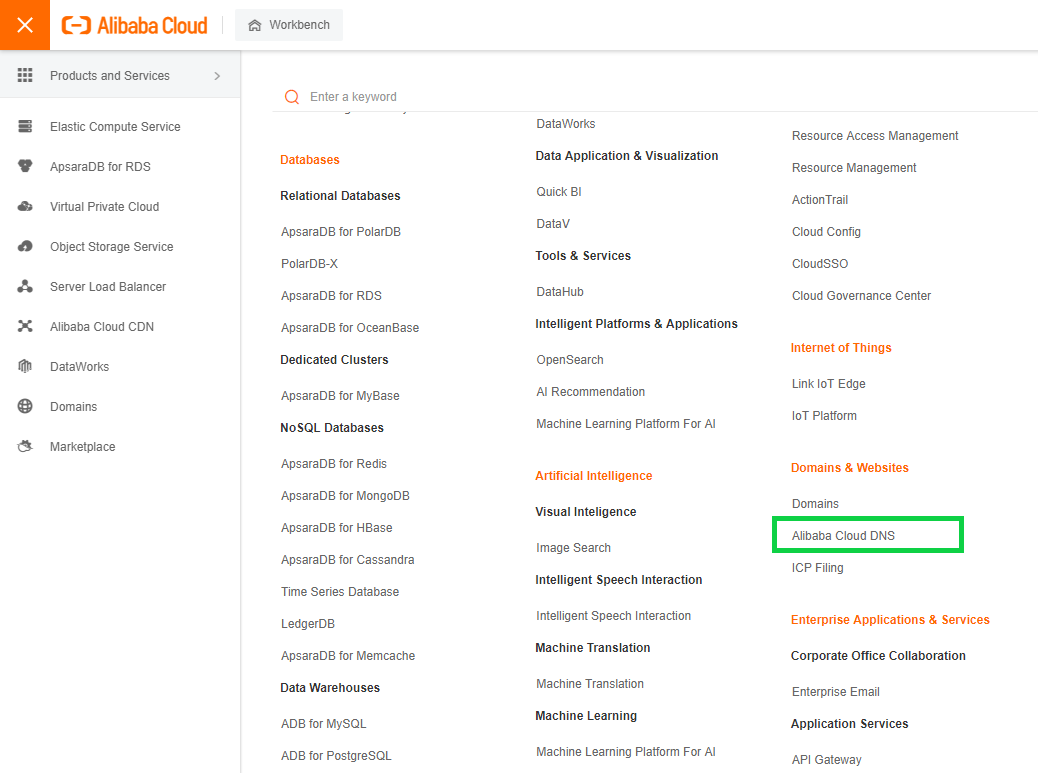
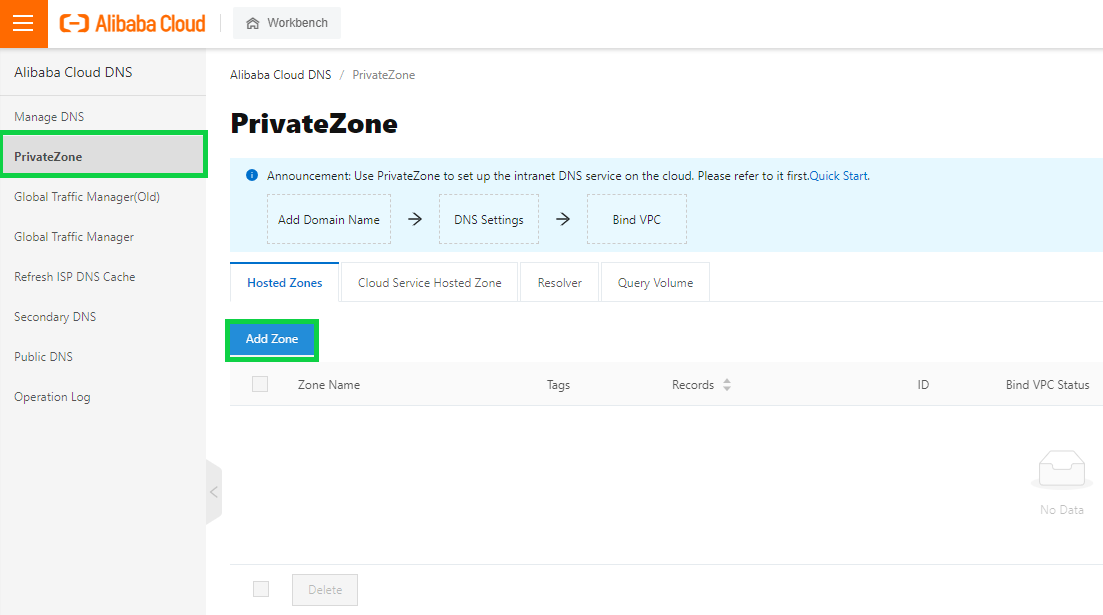
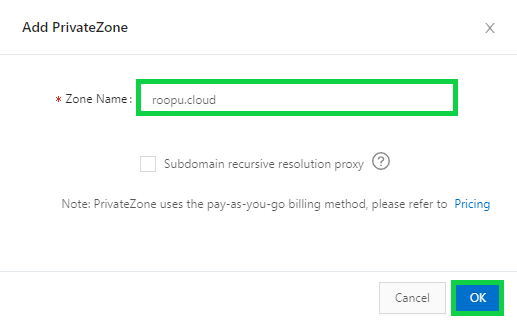
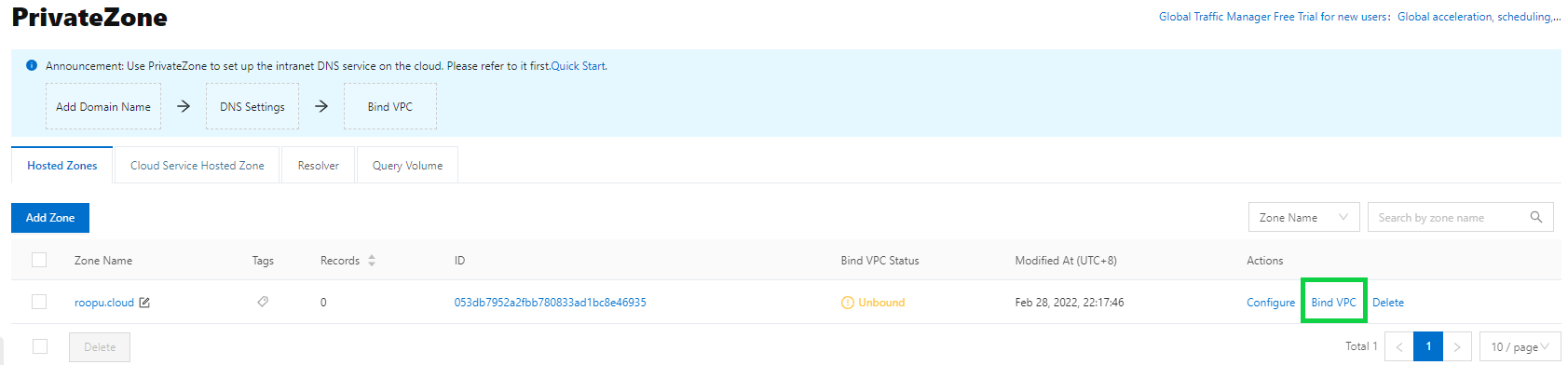
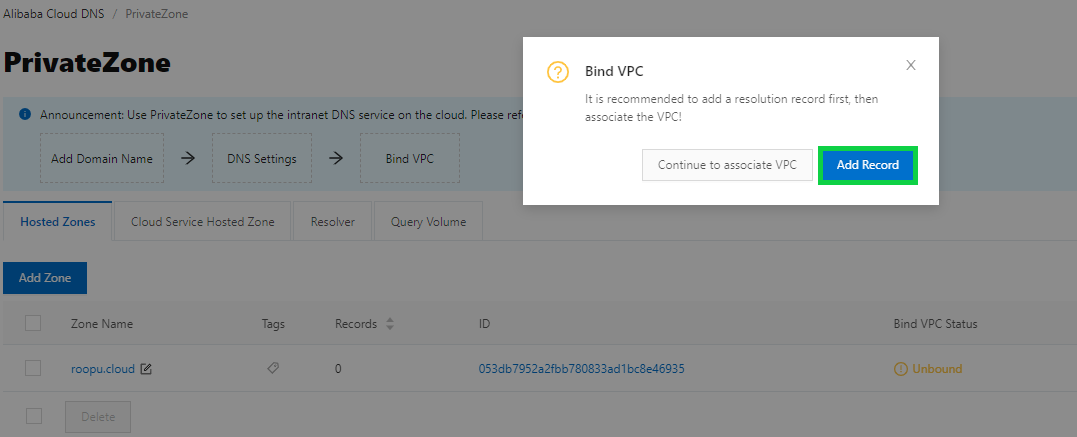
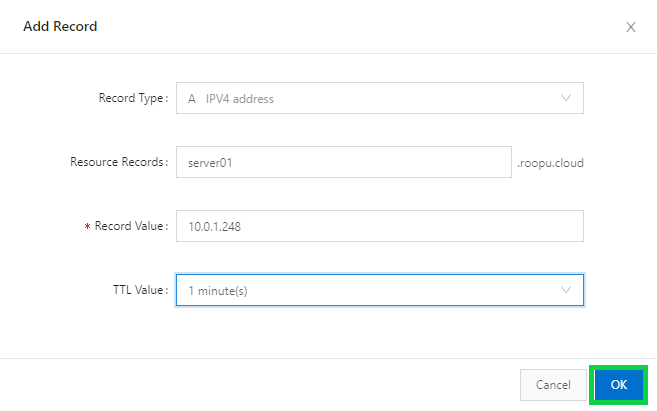
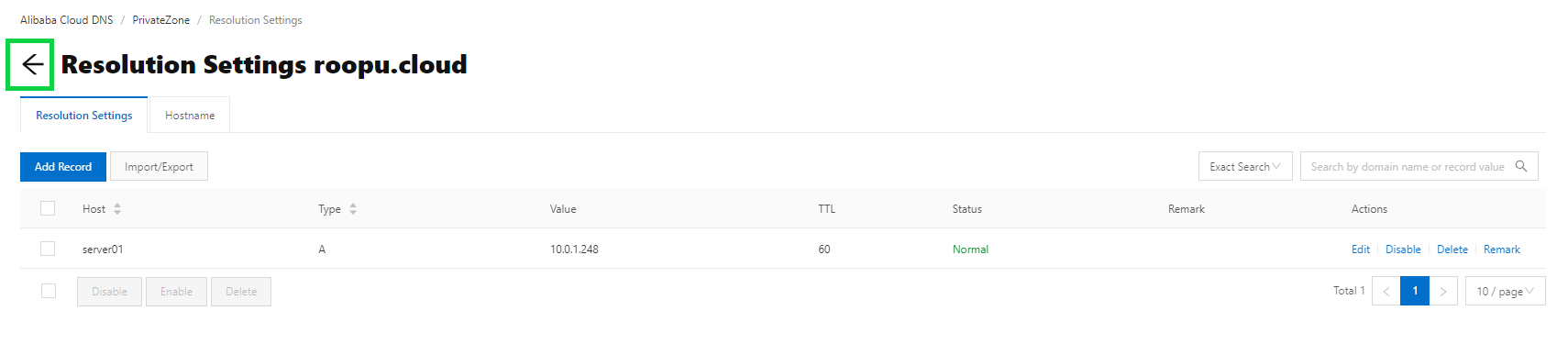
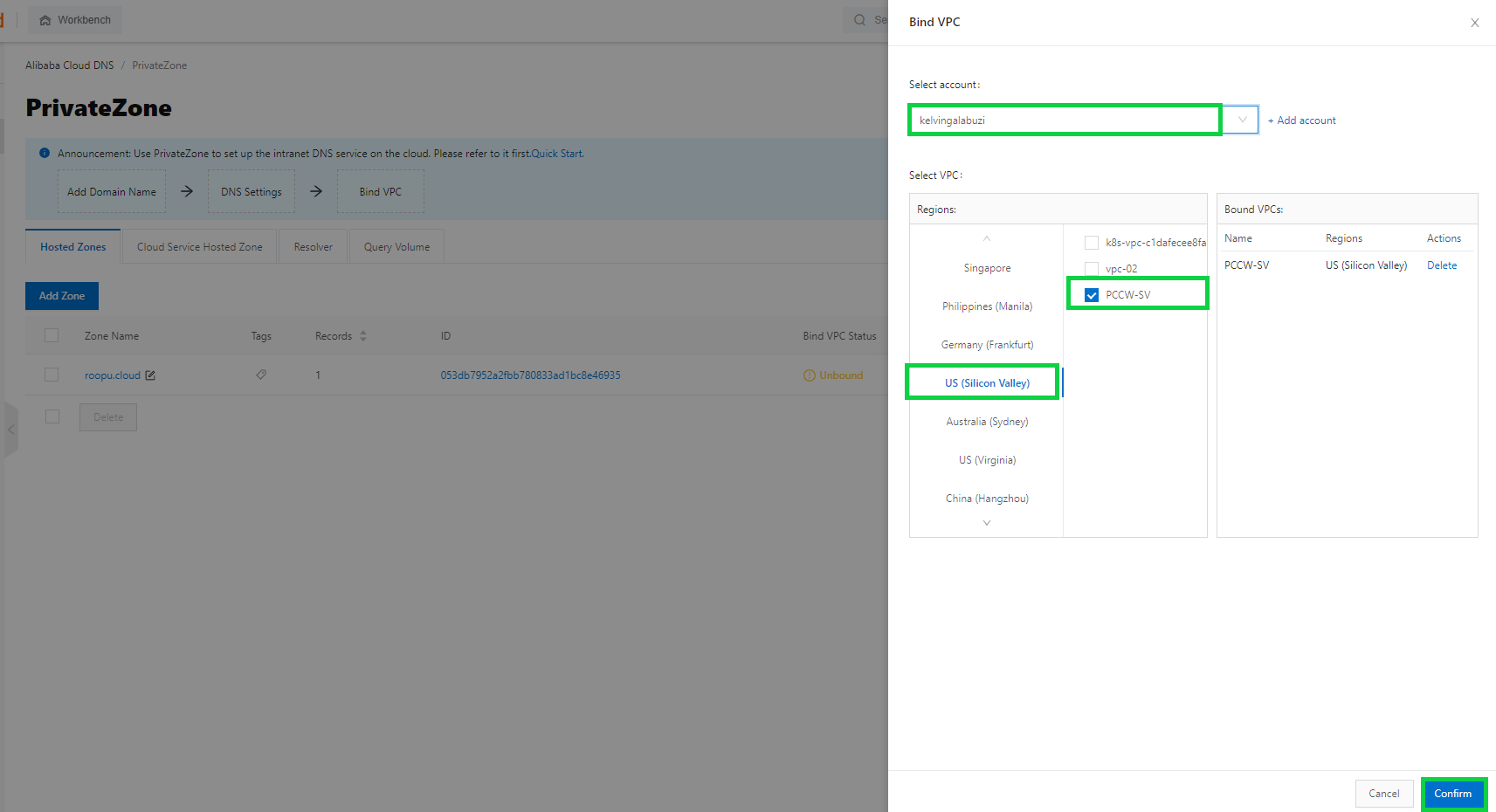
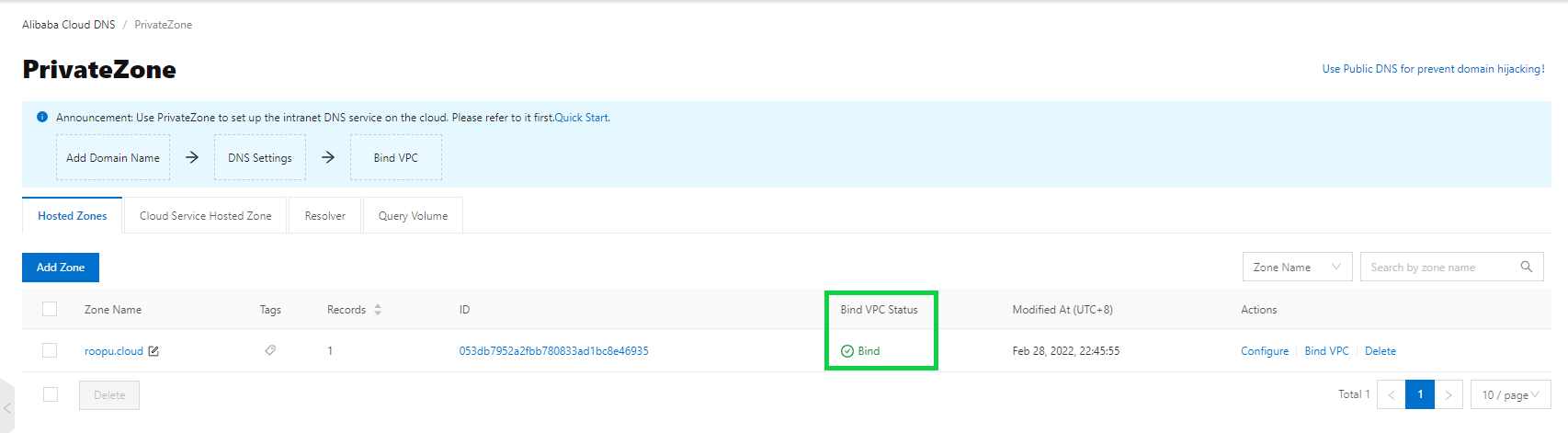
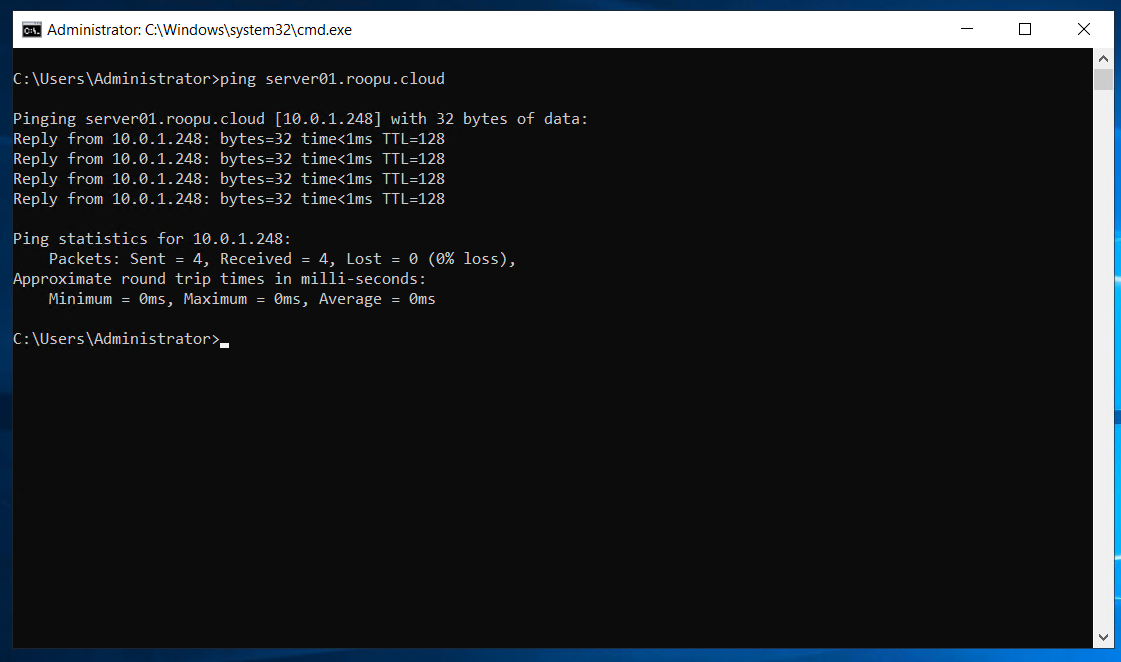
An Introduction and Best Practice of DataWorks Data Security Module

1,320 posts | 464 followers
FollowHaemi Kim - June 14, 2021
Alibaba Cloud Community - October 9, 2022
Xi Ning Wang(王夕宁) - March 7, 2019
Alibaba Container Service - August 22, 2018
Alibaba Cloud Indonesia - June 9, 2024
Alibaba Clouder - February 15, 2019

1,320 posts | 464 followers
Follow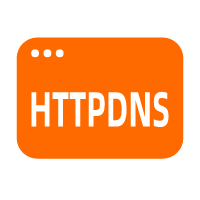 HTTPDNS
HTTPDNS
HTTPDNS is a domain name resolution service for mobile clients. It features anti-hijacking, high accuracy, and low latency.
Learn More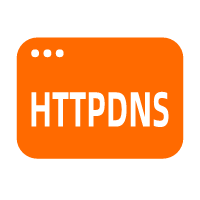 EMAS HTTPDNS
EMAS HTTPDNS
EMAS HTTPDNS is a domain name resolution service for mobile clients. It features anti-hijacking, high accuracy, and low latency.
Learn More Alibaba Cloud PrivateZone
Alibaba Cloud PrivateZone
Alibaba Cloud DNS PrivateZone is a Virtual Private Cloud-based (VPC) domain name system (DNS) service for Alibaba Cloud users.
Learn More WHOIS
WHOIS
Alibaba Cloud WHOIS allows you to view domain information.
Learn MoreMore Posts by Alibaba Cloud Community