Bài viết hướng dẫn chuyển server Linux lên Alibaba Cloud bằng Server Migration Center (SMC) thông qua go2aliyun_client
Yêu cầu chung
** Lưu ý: Trước khi bạn sử dụng dịch vụ Migrate của SMC, phải đáp ứng các yêu cầu sau:
(1) Đã kích hoạt dịch vụ RAM và cho phép SMC truy cập tài nguyên Cloud
Thao tác này chỉ cần thao tác một lần trong lần đầu sử dụng dịch vụ SMC.
Khi lần đầu sử dụng sẽ nhận được thông báo như hình, bấm vào Authorize sau đó làm theo hướng dẫn để kích hoạt.
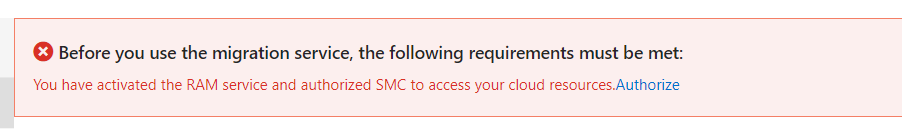
(2) Đã Active Snapshot Service
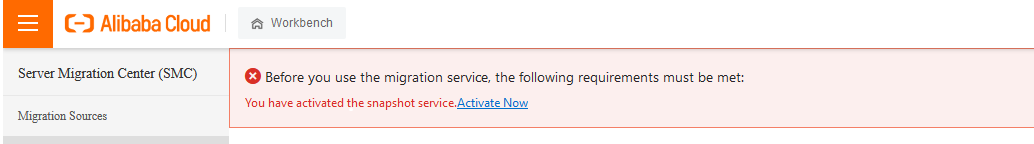
Tương tự như trên, bạn cần click vào Active Now một lần trong lần đầu sử dụng và làm theo hướng dẫn.
Bước 1: Vào trang SMC console để lấy đường links tải tool
Link có thể lấy như hình ảnh hoặc sử dụng link sau:
https://p2v-tools.oss-cn-hangzhou.aliyuncs.com/smc/Alibaba_Cloud_Migration_Tool.zip
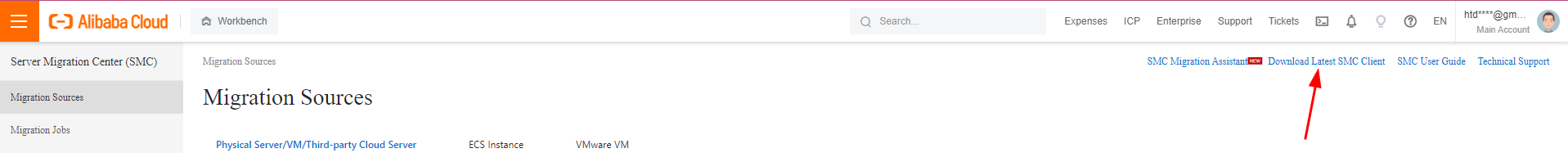
Hoặc: SSH vào server/VM cần chuyển dùng wget để tải File về
Sử dụng link sau:
https://p2v-tools.oss-cn-hangzhou.aliyuncs.com/smc/Alibaba_Cloud_Migration_Tool.zip
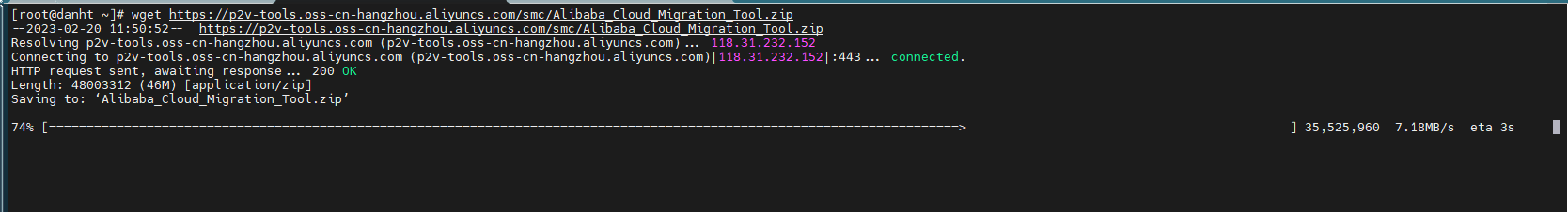
Bước 2: Unzip các file và tools tùy vào OS của VM
Unzip các file vừa tải về ra
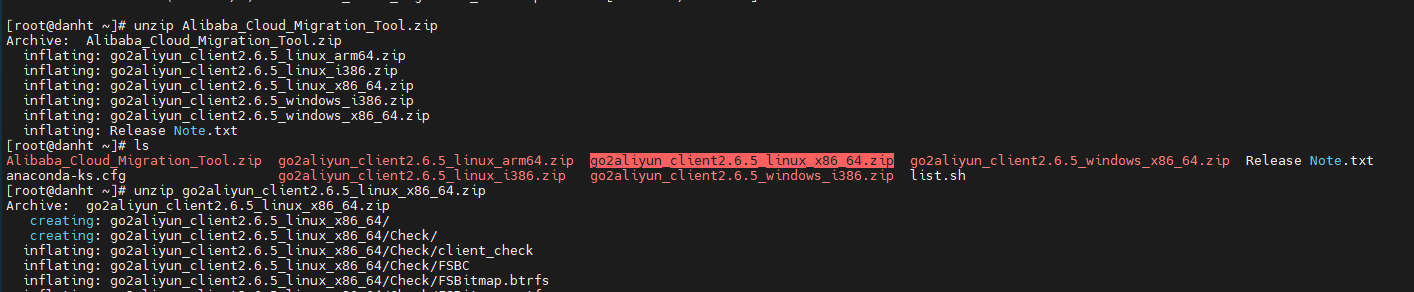
Sau khi unzip Alibaba_Cloud_Migration_Tool.zip, bạn chọn phần mềm tương ứng với hệ điều hành mà Server/VM đang sử dụng và unzip.
Bước 3: Cấu hình Access ID và Sercet ID
Đầu tiên cần lấy được Access ID và Sercet ID
Vào Alibaba Cloud Management Console => chọn phần AccessKey Management.
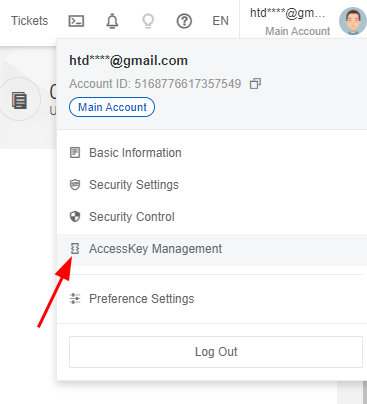
Chọn Use Curent Access Key
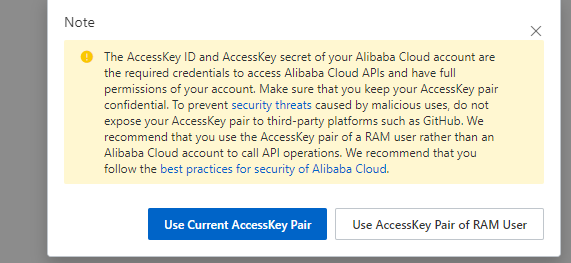
Tại đây có thể tạo key mới hoặc sử dụng key cũ
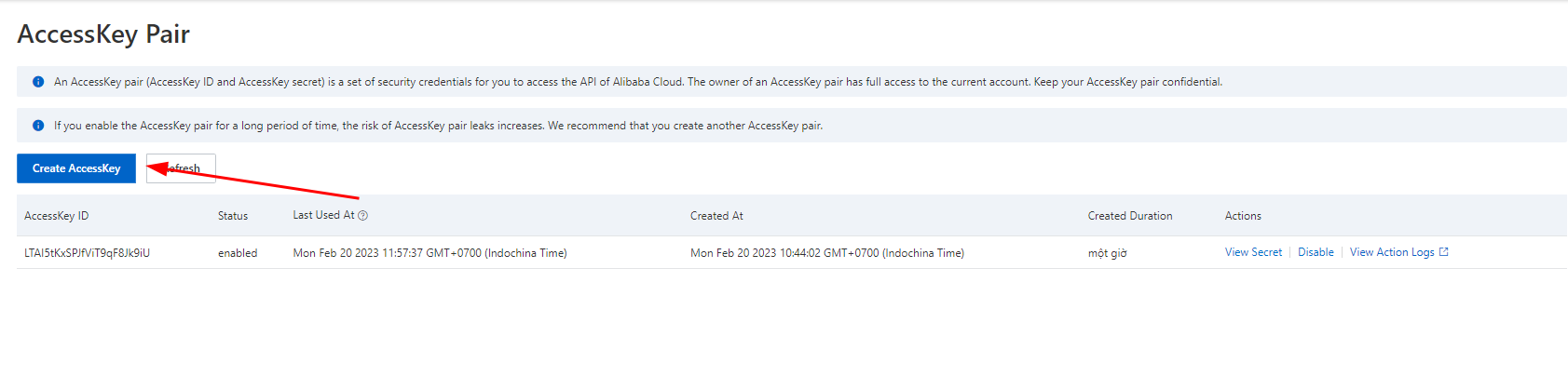
Chọn View Secret để lấy Secret ID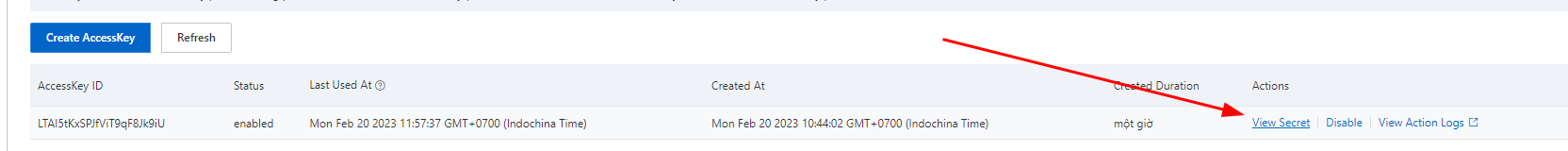
Có thể tham khảo cách lấy tại links sau: https://www.alibabacloud.com/help/en/basics-for-beginners/latest/obtain-an-accesskey-pair
Khi thực hiện sẽ có 2 cách:
Cách 1: Chỉnh sửa trực tiếp tại file user_config.json
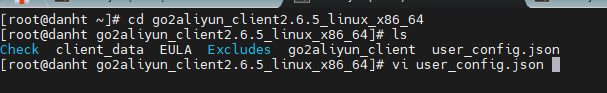
Điền Access Key ID và Secret Key ID vào file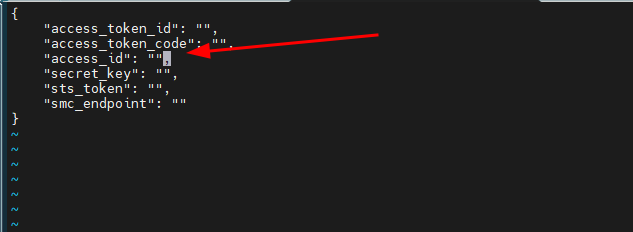
./go2aliyun_client --accessid=<AccessKey ID> --secretkey=<AccessKey Secret>
Bước 4: Chạy tool tiến hành import
Tiến hành chạy script go2aliyun_client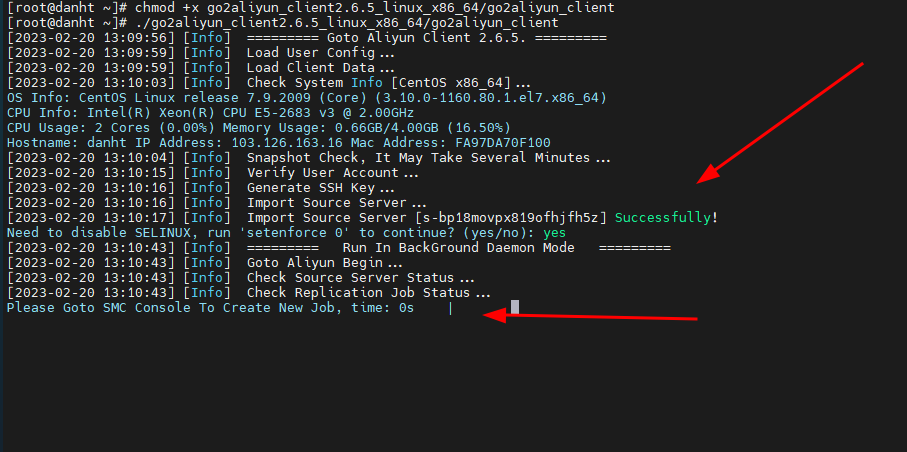
Khi có thông báo Suscessfully và Go to SMC console to Create New Job, thì truy cập trang web: https://smc.console.aliyun.com/sourceServers để tạo Migrate Jobs.
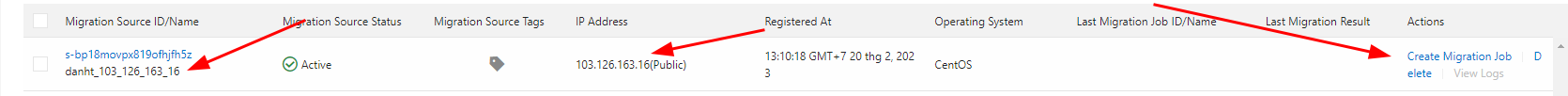
Khi tạo Migrate Jobs thì trên server sẽ thể hiện như sau: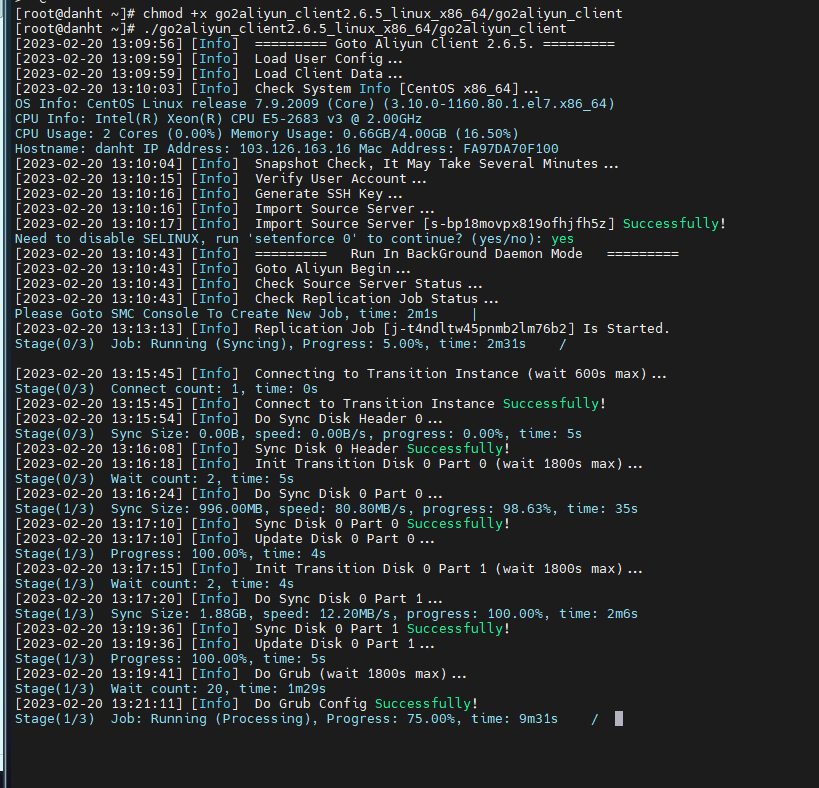
Khi tạo ESC Instance bạn hãy chọn Images theo như tên mà bạn đã đặt ở bước trước đó.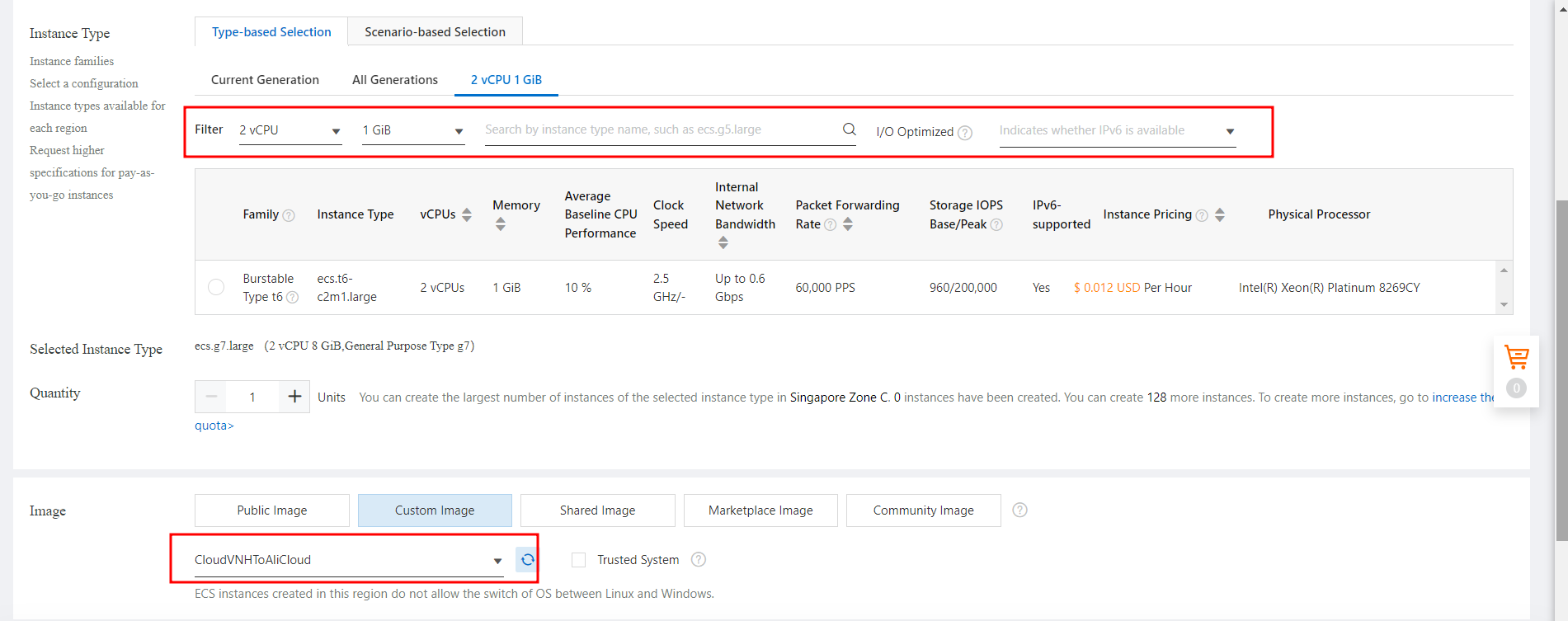
Bài viết liên quan
Tài liệu tham khảo
Hướng dẫn chuyển server Linux lên Alibaba Cloud bằng Server Migration Center (SMC) thông qua SSH
Hướng dẫn chuyển server Windows lên Alibaba Cloud bằng Server Migration Center (SMC)
18 posts | 5 followers
FollowTran Phuc Hau - April 8, 2023
Tran Phuc Hau - April 8, 2023
Tran Phuc Hau - April 8, 2023
Regional Content Hub - August 29, 2024
Tran Phuc Hau - April 8, 2023
Alibaba Cloud Vietnam - June 6, 2024
18 posts | 5 followers
Follow ECS(Elastic Compute Service)
ECS(Elastic Compute Service)
Elastic and secure virtual cloud servers to cater all your cloud hosting needs.
Learn More Cloud Migration Solution
Cloud Migration Solution
Secure and easy solutions for moving you workloads to the cloud
Learn More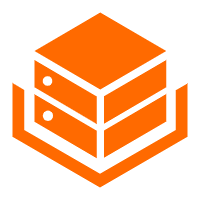 Alibaba Cloud Linux
Alibaba Cloud Linux
Alibaba Cloud Linux is a free-to-use, native operating system that provides a stable, reliable, and high-performance environment for your applications.
Learn More Realtime Compute for Apache Flink
Realtime Compute for Apache Flink
Realtime Compute for Apache Flink offers a highly integrated platform for real-time data processing, which optimizes the computing of Apache Flink.
Learn MoreMore Posts by Tran Phuc Hau