An Ethereum contract consists of a code string and data on a specific account address of an Ethereum blockchain. Contract accounts not only can communicate with each other, but they can also execute almost of all of the Turing Complete computations available now. The contract code on an Ethereum blockchain is in a specific binary form, which is known as Ethereum Virtual Machine (EVM) binary code.
However, contracts are usually developed and written in some sort of advanced language, which is translated into binary code and uploaded to the blockchain. Existing Ethereum advanced development languages are JavaScript-like Solidity, Python-like Serpent, and Lisp-like LLL. This article will be using the first of these language, Solidity.
Solidity is an object-oriented advanced Ethereum development language. Influenced by C++, Python, and JavaScript, it supports static types, inheritance, class libraries, and complex custom features. A typical contract development process includes writing, compiling, publishing, and calling.
The Ethereum network command line client provides the Go-based Geth and C++-based Eth command-line tools. Geth is mainly used for Web development and Dapp front-end construction, while Eth is mainly used for GPU mining. But besides these differences, the two functions are almost identical. This article will use Geth because it is both easy-to-use and relatively widely used.
To begin this tutorial, let's first install and start ethereum. You can install ethereum using with the following actions and using brew with the following command.
brew tap ethereum/ethereum
brew install ethereumThen, run ethereum with following command:
geth consoleBy default, you will be connected to the Ethereum main network. The main network is slow and expensive, and transfers, the deployment of contracts, and call to contracts consume Ether (ETH), so it cannot be directly used for development. As a result, you'll want to build a private test network. A private test network needs to be set up, of which you are the only member. You are responsible for all the tasks, such as block generation, transaction verification, and smart contract execution. This helps to develop contracts at a low cost, simply and quickly.
You can use genesis.json to initialize the Genesis block, and set the datadir Directory:
geth --datadir ~/.ethereum_private init ~/dev/genesis.jsonThe genesis.json is as follows:
{
"config": {
"chainId": 12345,
"homesteadBlock": 0,
"eip155Block": 0,
"eip158Block": 0
},
"nonce": "0x0000000000000033",
"timestamp": "0x0",
"parentHash": "0x0000000000000000000000000000000000000000000000000000000000000000",
"gasLimit": "0xffffffff",
"difficulty": "0x100",
"mixhash": "0x0000000000000000000000000000000000000000000000000000000000000000",
"coinbase": "0x3333333333333333333333333333333333333333",
"alloc": {}
}In the following, the chainid and gaslimit configurations are specified. The initialization submission result is as follows:
INFO [02-13|16:08:23] Maximum peer count ETH=25 LES=0 total=25
INFO [02-13|16:08:23] Allocated cache and file handles database=/Users/shanyao/.ethereum_private/geth/chaindata cache=16 handles=16
INFO [02-13|16:08:23] Writing custom genesis block
INFO [02-13|16:08:23] Persisted trie from memory database nodes=0 size=0.00B time=7.737µs gcnodes=0 gcsize=0.00B gctime=0s livenodes=1 livesize=0.00B
INFO [02-13|16:08:23] Successfully wrote genesis state database=chaindata hash=76bc36…4efba1
INFO [02-13|16:08:23] Allocated cache and file handles database=/Users/shanyao/.ethereum_private/geth/lightchaindata cache=16 handles=16
INFO [02-13|16:08:23] Writing custom genesis block
INFO [02-13|16:08:23] Persisted trie from memory database nodes=0 size=0.00B time=1.16µs gcnodes=0 gcsize=0.00B gctime=0s livenodes=1 livesize=0.00B
INFO [02-13|16:08:23] Successfully wrote genesis state database=lightchaindata hash=76bc36…4efba1Next, start the private network with the datadir, and bind a console through the inter-process communication path (ipc path), as shown below:
geth --fast --cache 512 --ipcpath ~/Library/Ethereum/geth.ipc --networkid 12345 --datadir ~/.ethereum_private console The result is as follows:
INFO [02-13|16:09:20] Maximum peer count ETH=25 LES=0 total=25
INFO [02-13|16:09:20] Starting peer-to-peer node instance=Geth/v1.8.2-stable/darwin-amd64/go1.10
INFO [02-13|16:09:20] Allocated cache and file handles database=/Users/shanyao/.ethereum_private/geth/chaindata cache=384 handles=1024
WARN [02-13|16:09:20] Upgrading database to use lookup entries
INFO [02-13|16:09:20] Database deduplication successful deduped=0
INFO [02-13|16:09:20] Initialised chain configuration config="{ChainID: 123456 Homestead: 0 DAO: <nil> DAOSupport: false EIP150: <nil> EIP155: 0 EIP158: 0 Byzantium: <nil> Constantinople: <nil> Engine: unknown}"
INFO [02-13|16:09:20] Disk storage enabled for ethash caches dir=/Users/shanyao/.ethereum_private/geth/ethash count=3
INFO [02-13|16:09:20] Disk storage enabled for ethash DAGs dir=/Users/shanyao/.ethash count=2
INFO [02-13|16:09:20] Initialising Ethereum protocol versions="[63 62]" network=12345
INFO [02-13|16:09:20] Loaded most recent local header number=0 hash=76bc36…4efba1 td=256
INFO [02-13|16:09:20] Loaded most recent local full block number=0 hash=76bc36…4efba1 td=256
INFO [02-13|16:09:20] Loaded most recent local fast block number=0 hash=76bc36…4efba1 td=256
INFO [02-13|16:09:20] Regenerated local transaction journal transactions=0 accounts=0
INFO [02-13|16:09:20] Starting P2P networking
INFO [02-13|16:09:22] UDP listener up self=enode://42b0eec728cad819259d9685807bf78105450b6b28cd39d70417aa65ffebd3ac744b63d0446174bc657c9a42de2f0f9bc0f9589998c960177b844d5a962d8da9@[::]:30303
INFO [02-13|16:09:22] RLPx listener up self=enode://42b0eec728cad819259d9685807bf78105450b6b28cd39d70417aa65ffebd3ac744b63d0446174bc657c9a42de2f0f9bc0f9589998c960177b844d5a962d8da9@[::]:30303
INFO [02-13|16:09:22] IPC endpoint opened url=/Users/shanyao/Library/Ethereum/geth.ipc
Welcome to the Geth JavaScript console!
instance: Geth/v1.8.2-stable/darwin-amd64/go1.10
modules: admin:1.0 debug:1.0 eth:1.0 miner:1.0 net:1.0 personal:1.0 rpc:1.0 txpool:1.0 web3:1.0
>
Now, the local private Ethereum network has been started. Now that that's been done, you can view the network. To do so, enter admin to view the network information, as shown below:
> admin
{
datadir: "/Users/shanyao/.ethereum_private",
nodeInfo: {
enode: "enode://42b0eec728cad819259d9685807bf78105450b6b28cd39d70417aa65ffebd3ac744b63d0446174bc657c9a42de2f0f9bc0f9589998c960177b844d5a962d8da9@[::]:30303",
id: "42b0eec728cad819259d9685807bf78105450b6b28cd39d70417aa65ffebd3ac744b63d0446174bc657c9a42de2f0f9bc0f9589998c960177b844d5a962d8da9",
ip: "::",
listenAddr: "[::]:30303",
name: "Geth/v1.8.2-stable/darwin-amd64/go1.10",
ports: {
discovery: 30303,
listener: 30303
},
protocols: {
eth: {
config: {...},
difficulty: 256,
genesis: "0x76bc36aeb54afba3cb6dc2a5d13818edabeb7f119f8bf61ee127854b624efba1",
head: "0x76bc36aeb54afba3cb6dc2a5d13818edabeb7f119f8bf61ee127854b624efba1",
network: 12345
}
}
},
peers: [],
addPeer: function(),
clearHistory: function(),
exportChain: function(),
getDatadir: function(callback),
getNodeInfo: function(callback),
getPeers: function(callback),
importChain: function(),
removePeer: function(),
sleep: function github.com/ethereum/go-ethereum/console.(*bridge).Sleep-fm(),
sleepBlocks: function github.com/ethereum/go-ethereum/console.(*bridge).SleepBlocks-fm(),
startRPC: function(),
startWS: function(),
stopRPC: function(),
stopWS: function()
}
Then, you can view your node URL, as follows:
> admin.nodeInfo.enode
"enode://42b0eec728cad819259d9685807bf78105450b6b28cd39d70417aa65ffebd3ac744b63d0446174bc657c9a42de2f0f9bc0f9589998c960177b844d5a962d8da9@[::]:30303"Note: You need to enter web3 to view all commands and structures. The prefixes of these commands are web3, which means that the effect of entering admin is the same as that of entering web3.admin.
Next, you can create an account:
> personal.newAccount("pk1")
"0xfb6565558c9fb3ef0eb657d5540bcd2859824e7f"
> personal.newAccount("pk2")
"0x9652670122f63ea19398f93d088ccb458b16cbf7"The primary key here is your account password, which you will need to remember and save somewhere as you cannot recover it once it is lost.
Next, you can view the account:
> eth.accounts
["0xfb6565558c9fb3ef0eb657d5540bcd2859824e7f", "0x9652670122f63ea19398f93d088ccb458b16cbf7"]
> eth.accounts[0]
"0xfb6565558c9fb3ef0eb657d5540bcd2859824e7f"The first account created is usually called the primary account.
Now Check the balance:
> var primaryAccount = web3.eth.accounts[0]
undefined
> web3.eth.getBalance(primaryAccount)
0As you can see from the results, the current balance of the account is 0. Let's start miner with the web3.miner.start() command, and dig for a while to earn some ETH:
> web3.miner.start()
INFO [02-13|16:29:24] Updated mining threads threads=0
INFO [02-13|16:29:24] Transaction pool price threshold updated price=18000000000
INFO [02-13|16:29:24] Starting mining operation
null
> INFO [02-13|16:29:24] Commit new mining work number=1 txs=0 uncles=0 elapsed=187.297µs
INFO [02-13|16:29:27] Successfully sealed new block number=1 hash=f59c04…83a194
INFO [02-13|16:29:27] ? mined potential block number=1 hash=f59c04…83a194
INFO [02-13|16:29:27] Commit new mining work number=2 txs=0 uncles=0 elapsed=113.91µs
INFO [02-13|16:29:27] Successfully sealed new block number=2 hash=09f545…b0230d
INFO [02-13|16:29:27] ? mined potential block number=2 hash=09f545…b0230dAfter a while, open another window and stop mining:
ali-186590cc4a7f-2:ethereum shanyao$ geth attach
Welcome to the Geth JavaScript console!
instance: Geth/v1.8.2-stable/darwin-amd64/go1.10
coinbase: 0xfb6565558c9fb3ef0eb657d5540bcd2859824e7f
at block: 99 (Wed, 13 Feb 2019 16:31:07 CST)
datadir: /Users/shanyao/.ethereum_private
modules: admin:1.0 debug:1.0 eth:1.0 miner:1.0 net:1.0 personal:1.0 rpc:1.0 txpool:1.0 web3:1.0
> web3.miner.stop()
true
Next, check the account balance again:
> web3.eth.getBalance(primaryAccount)
565000000000000000000First, let's write. To create a contract with the command line tool, you'll want to first create a simple "hello world" contract. The code is as follows:
pragma solidity >=0.4.22 <0.6.0;
contract Mortal {
/* Define variable owner of the type address */
address owner;
/* This constructor is executed at initialization and sets the owner of the contract */
constructor() public { owner = msg.sender; }
/* Function to recover the funds on the contract */
function kill() public { if (msg.sender == owner) selfdestruct(msg.sender); }
}
contract Greeter is Mortal {
/* Define variable greeting of the type string */
string greeting;
/* This runs when the contract is executed */
constructor(string memory _greeting) public {
greeting = _greeting;
}
/* Main function */
function greet() public view returns (string memory) {
return greeting;
}
}From the above we can see that two contracts, Greeter and Mortal, exist. Greeter inherits from Mortal. In addition to the Kill function of Mortal, it has also added Greet function. It should be noted that the contract in Ethereum is immortal and uncontrolled by default. That is, once the contract is deployed on the blockchain, even the author of the contract no longer has the privilege to control the contract. The contract is defined by the author, but the execution of the contract and the services it provides are supported by the entire Ethereum network. As long as the entire network still exists, the contract will continue to exist and run. The contract will not disappear unless a self-destruction program is written and triggered.
The next step is to compile. Currently, the most convenient way to develop a contract is to use online IDE REMIX. After you paste in the code, it is automatically compiled as follows:
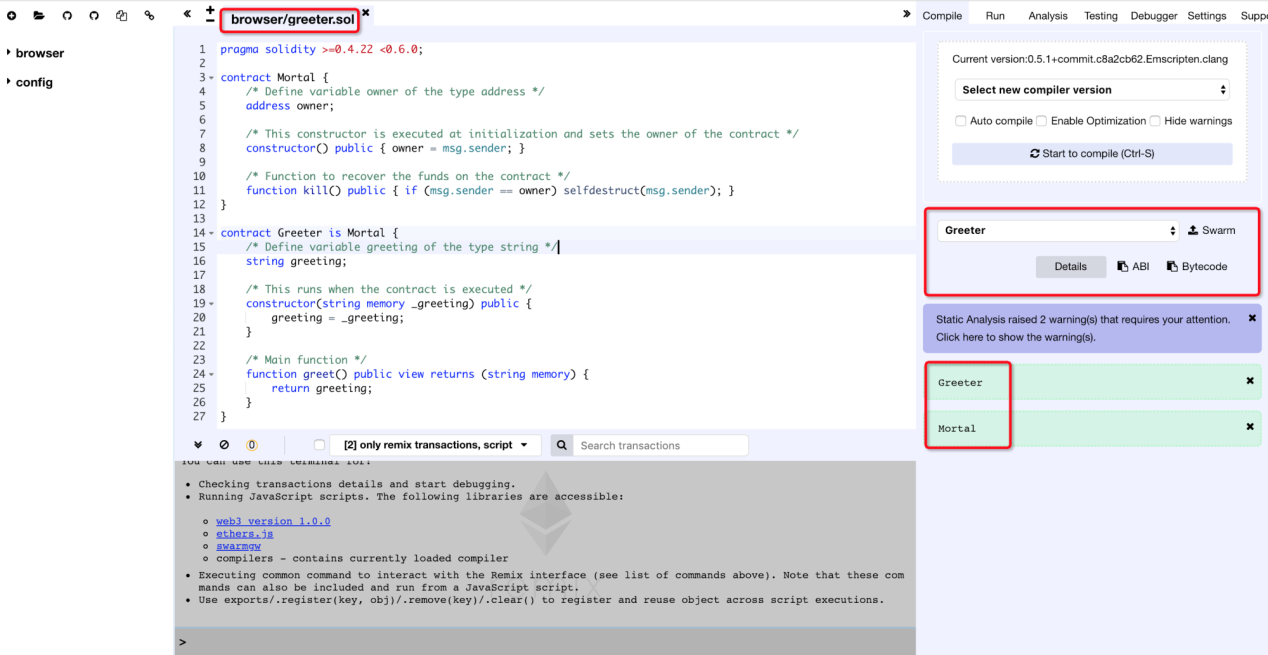
Pay attention to the ABI, ByteCode, and other key information in the Details of the compilation results on the right. The ABI (Application Binary Interface) is as follows:
[
{
"constant": false,
"inputs": [],
"name": "kill",
"outputs": [],
"payable": false,
"stateMutability": "nonpayable",
"type": "function"
},
{
"constant": true,
"inputs": [],
"name": "greet",
"outputs": [
{
"name": "",
"type": "string"
}
],
"payable": false,
"stateMutability": "view",
"type": "function"
},
{
"inputs": [
{
"name": "_greeting",
"type": "string"
}
],
"payable": false,
"stateMutability": "nonpayable",
"type": "constructor"
}
]The next step is to deploy. Specifically, WEB3DEPLOY is the JS code of the contract to deploy, which is as follows:
var _greeting = "hello world!"; /* var of type string here */ ;
var greeterContract = web3.eth.contract([{"constant":false,"inputs":[],"name":"kill","outputs":[],"payable":false,"stateMutability":"nonpayable","type":"function"},{"constant":true,"inputs":[],"name":"greet","outputs":[{"name":"","type":"string"}],"payable":false,"stateMutability":"view","type":"function"},{"inputs":[{"name":"_greeting","type":"string"}],"payable":false,"stateMutability":"nonpayable","type":"constructor"}]);
var greeter = greeterContract.new(
_greeting,
{
from: web3.eth.accounts[0],
data: '0x608060405234801561001057600080fd5b506040516103c73803806103c78339810180604052602081101561003357600080fd5b81019080805164010000000081111561004b57600080fd5b8281019050602081018481111561006157600080fd5b815185600182028301116401000000008211171561007e57600080fd5b5050929190505050336000806101000a81548173ffffffffffffffffffffffffffffffffffffffff021916908373ffffffffffffffffffffffffffffffffffffffff16021790555080600190805190602001906100dc9291906100e3565b5050610188565b828054600181600116156101000203166002900490600052602060002090601f016020900481019282601f1061012457805160ff1916838001178555610152565b82800160010185558215610152579182015b82811115610151578251825591602001919060010190610136565b5b50905061015f9190610163565b5090565b61018591905b80821115610181576000816000905550600101610169565b5090565b90565b610230806101976000396000f3fe608060405260043610610046576000357c01000000000000000000000000000000000000000000000000000000009004806341c0e1b51461004b578063cfae321714610062575b600080fd5b34801561005757600080fd5b506100606100f2565b005b34801561006e57600080fd5b50610077610162565b6040518080602001828103825283818151815260200191508051906020019080838360005b838110156100b757808201518184015260208101905061009c565b50505050905090810190601f1680156100e45780820380516001836020036101000a031916815260200191505b509250505060405180910390f35b6000809054906101000a900473ffffffffffffffffffffffffffffffffffffffff1673ffffffffffffffffffffffffffffffffffffffff163373ffffffffffffffffffffffffffffffffffffffff161415610160573373ffffffffffffffffffffffffffffffffffffffff16ff5b565b606060018054600181600116156101000203166002900480601f0160208091040260200160405190810160405280929190818152602001828054600181600116156101000203166002900480156101fa5780601f106101cf576101008083540402835291602001916101fa565b820191906000526020600020905b8154815290600101906020018083116101dd57829003601f168201915b505050505090509056fea165627a7a7230582083829c23804682d77517133b1aba64edd8cb8cc98a0f9cd40fc419024eb92ce00029',
gas: '4700000'
}, function (e, contract){
console.log(e, contract);
if (typeof contract.address !== 'undefined') {
console.log('Contract mined! address: ' + contract.address + ' transactionHash: ' + contract.transactionHash);
}
})Paste the code into the Geth window, and submit it to the private blockchain network. Before that, you need to unlock the account, as follows:
> personal.unlockAccount(web3.eth.accounts[0],"pk1")
trueOtherwise, the following error occurs: Error: authentication needed: password or unlock undefined. The result of deploying the contract is as follows:
INFO [02-13|17:15:47] Submitted contract creation fullhash=0x5cafc176adea94dafee6ae1a6daa8b1ece894666ccac85f7858b16af5e15cdbe contract=0x579756a30442b508e2F6A0a4b4D1F4d871f9B906This indicates that the contract creation transaction has been submitted, but the blockchain has not yet been mined at this time, so the transaction has not been packaged into the blockchain, and the entire blockchain network cannot be seen. Here, you must manually start mining again (mining is carried out continuously on the main network without stopping. The private test network here only has one node. For a clear demonstration, you need to manually start or stop mining each time). It can be seen in a few seconds:
Contract mined! address: 0x579756a30442b508e2f6a0a4b4d1f4d871f9b906 transactionHash: 0x5cafc176adea94dafee6ae1a6daa8b1ece894666ccac85f7858b16af5e15cdbeThis indicates that the contract has been deployed to the blockchain network. You can check and confirm through eth.getCode(greeter.address):
> eth.getCode(greeter.address)
"0x608060405260043610610046576000357c01000000000000000000000000000000000000000000000000000000009004806341c0e1b51461004b578063cfae321714610062575b600080fd5b34801561005757600080fd5b506100606100f2565b005b34801561006e57600080fd5b50610077610162565b6040518080602001828103825283818151815260200191508051906020019080838360005b838110156100b757808201518184015260208101905061009c565b50505050905090810190601f1680156100e45780820380516001836020036101000a031916815260200191505b509250505060405180910390f35b6000809054906101000a900473ffffffffffffffffffffffffffffffffffffffff1673ffffffffffffffffffffffffffffffffffffffff163373ffffffffffffffffffffffffffffffffffffffff161415610160573373ffffffffffffffffffffffffffffffffffffffff16ff5b565b606060018054600181600116156101000203166002900480601f0160208091040260200160405190810160405280929190818152602001828054600181600116156101000203166002900480156101fa5780601f106101cf576101008083540402835291602001916101fa565b820191906000526020600020905b8154815290600101906020018083116101dd57829003601f168201915b505050505090509056fea165627a7a7230582083829c23804682d77517133b1aba64edd8cb8cc98a0f9cd40fc419024eb92ce00029"Now, the contract can be executed.
Now, the next step is to call, which you can do as follows:
> greeter.greet();
"hello world!"This call process does not change the blockchain state, so it returns immediately and does not consume gas.
The last step is to clean up. The contract code will be permanently stored on the blockchain unless it is self-destroyed. Therefore, abandoned contracts need to be destroyed, which requires sending transactions to the blockchain and paying for execution. For example:
> personal.unlockAccount(web3.eth.accounts[0],"pk1")
true
> greeter.kill.sendTransaction({from:eth.accounts[0]})
INFO [02-13|19:43:17] Submitted transaction fullhash=0xd66e3f444948f6bc7dfbfda1fb680c29c8173b061212d2457ef5553c71e8600c recipient=0x579756a30442b508e2F6A0a4b4D1F4d871f9B906
"0xd66e3f444948f6bc7dfbfda1fb680c29c8173b061212d2457ef5553c71e8600c"View the contract code again, as shown below:
> eth.getCode(greeter.address)
"0x"With that finished, the contract code has been cleared.
Through learning about the general process of Ethereum contract development in this blog, you now have a understanding of the general process of Ethereum contracts, and share a basic understanding. For more in-depth tutorials, see Ethereum official documentation.
From Distributed Consensus Algorithms to the Blockchain Consensus Mechanism
Alibaba Clouder - June 11, 2018
Alibaba Cloud Blockchain Service Team - May 5, 2019
Alibaba Clouder - August 12, 2019
Alibaba Clouder - May 25, 2021
Alibaba Clouder - August 8, 2018
Alibaba Clouder - January 4, 2021
 LedgerDB
LedgerDB
A ledger database that provides powerful data audit capabilities.
Learn More Blockchain as a Service
Blockchain as a Service
BaaS provides an enterprise-level platform service based on leading blockchain technologies, which helps you build a trusted cloud infrastructure.
Learn More ZOLOZ Smart AML
ZOLOZ Smart AML
Comprehensive, Intelligent Detecting, Big Data-Driven Anti Money Laundering (AML) Solution
Learn More Apsara Stack
Apsara Stack
Apsara Stack is a full-stack cloud solution created by Alibaba Cloud for medium- and large-size enterprise-class customers.
Learn More