1.1 Different Trial Benefits for Different Types of Customers: ECS provides trials of different specifications and usage for individual customers and enterprise customers. Enterprise customers can obtain higher specifications and longer duration. Please refer to the free trial web page for enterprise verification.
1.2 A Minimum of 60% Discount for New Purchases, Renewals, and Upgrades: After you receive an ECS free trial offer, the system will automatically give you the discount, which can be used for new purchases, upgrades, and renewals. The offer covers many specifications. You can refer to the following page for the operation guidance (section 4 of the article): https://www.alibabacloud.com/blog/599913
1.3 No Additional Fees: ECS free trial packages are of the subscription type. Therefore, no fees/bills will be automatically deducted or generated after expiration. You can experience them with confidence.
1.4 We do not recommend modifying ECS instance type and quantity, system disk type and size, and bandwidth. Otherwise, the order price will not be 0 USD. You can pay attention to the total price at the bottom of the receiving page. If the order price is 0 USD, you can try it with confidence.
This article is for individual users' reference. The steps are as follows.
2.1 Select an ECS Trial Offer: Enter the free trial page, find the ECS offer you want to try and check its specifications and rules. You can use the filter bar on the left for quick selection. Please see the following figure:
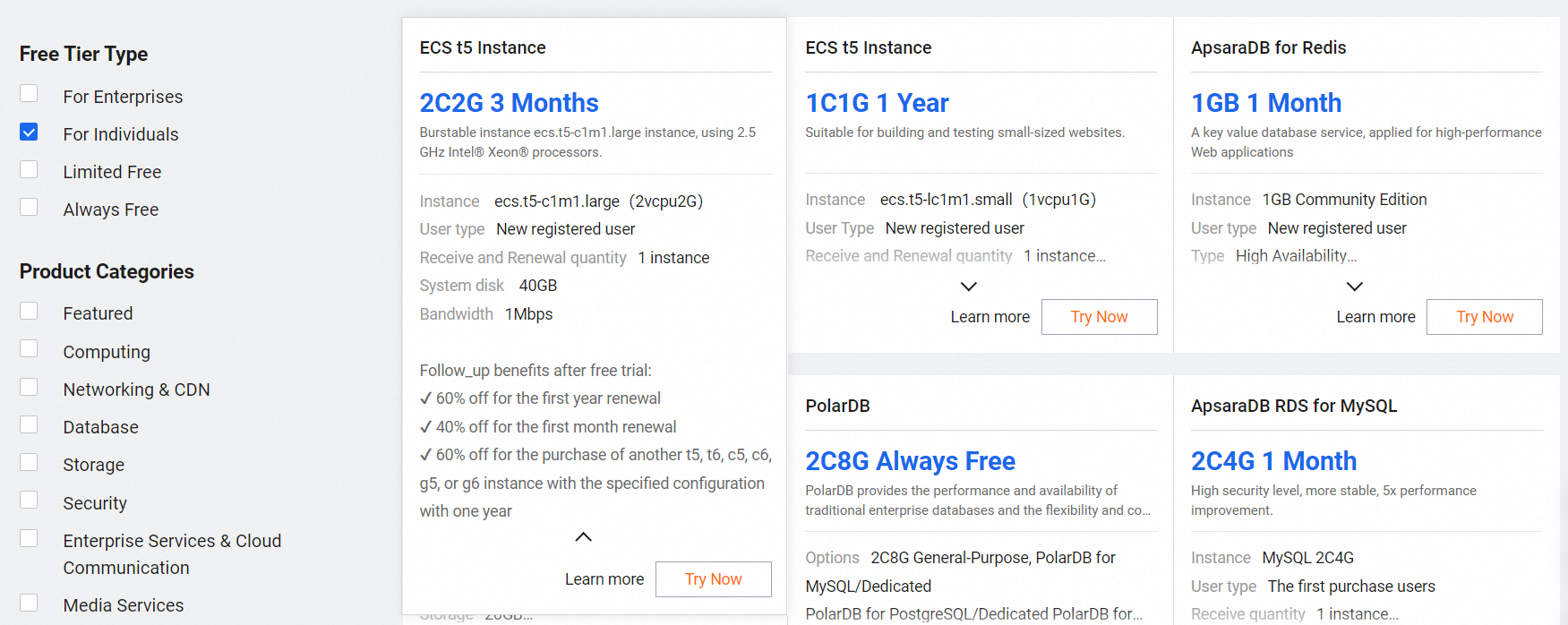
2.2 Select the desired product and click Try Now to go to the order page. We do not recommend modifying other configurations (except for the ECS image) on the following page. Otherwise, the order price will not be 0 USD. If the price is not 0 USD due to other configurations, we recommend checking the free trial page and trying again.
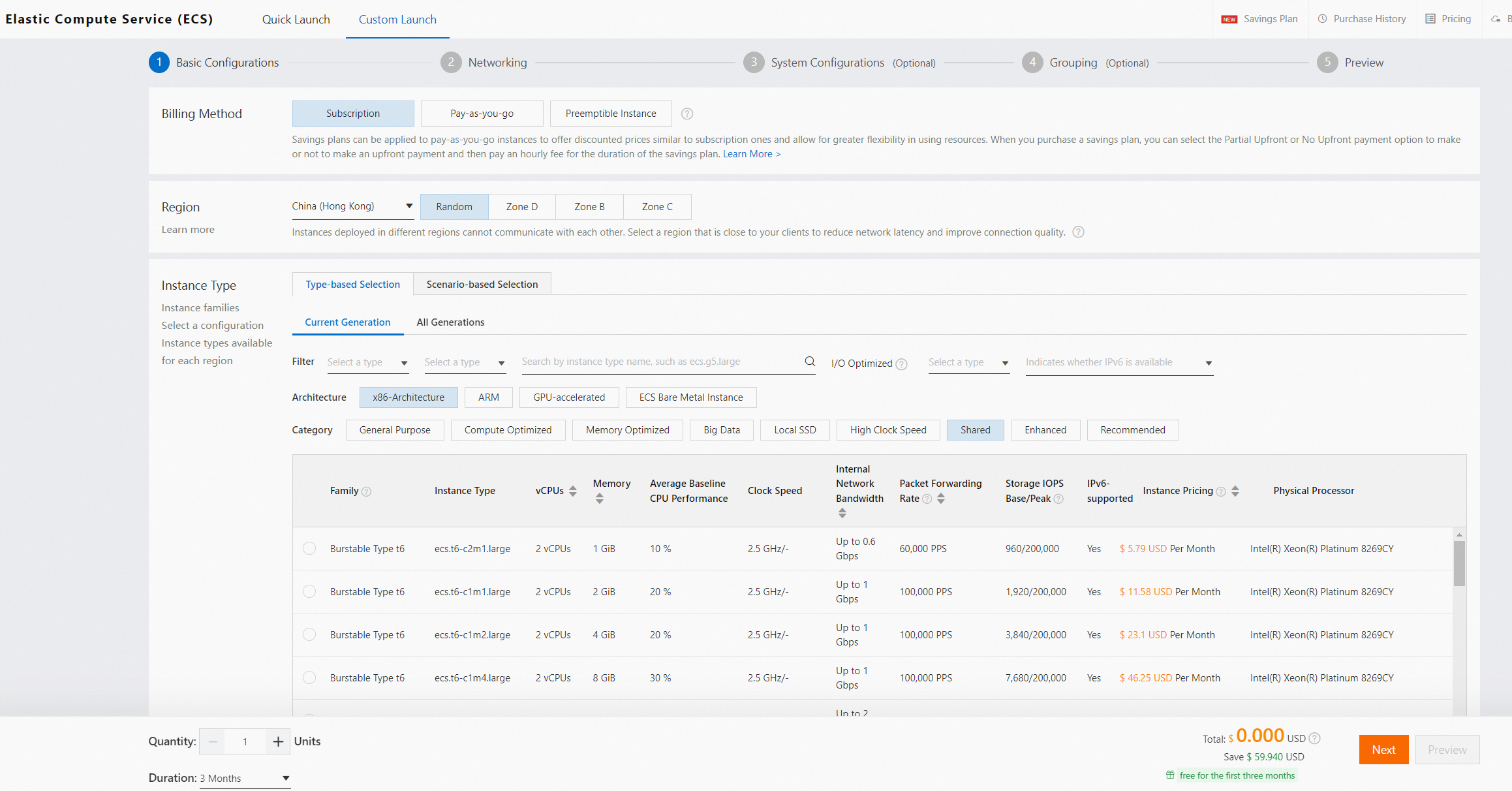
2.3 Click Next: Networking. We do not recommend modifying any configuration on this page, including billing method and bandwidth.
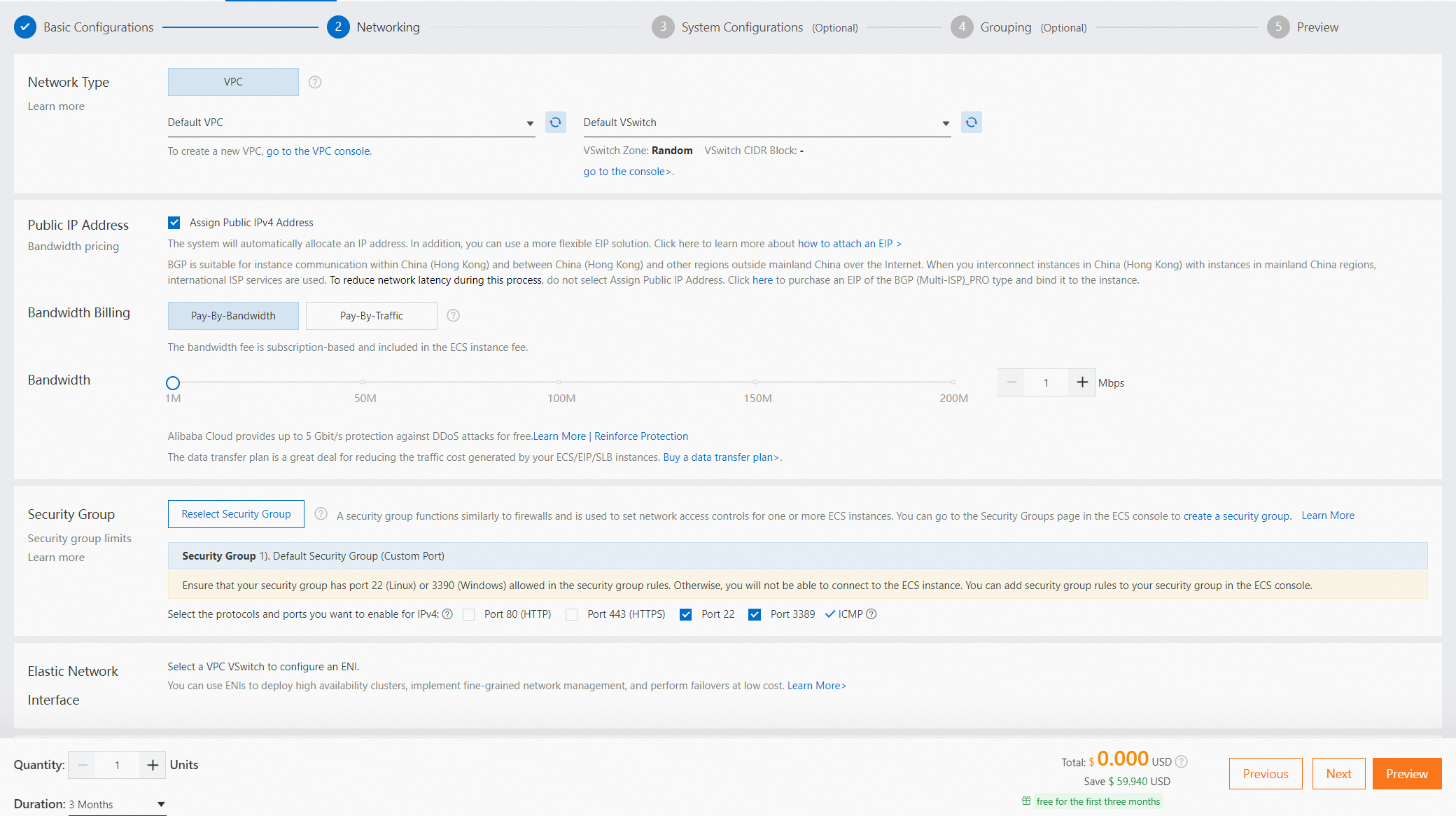
2.4 After confirmation, click Preview without entering the optional System Configurations and Grouping. After clicking Preview, you can see the detailed order page. Confirm that the total price is 0 USD before clicking Create Order.
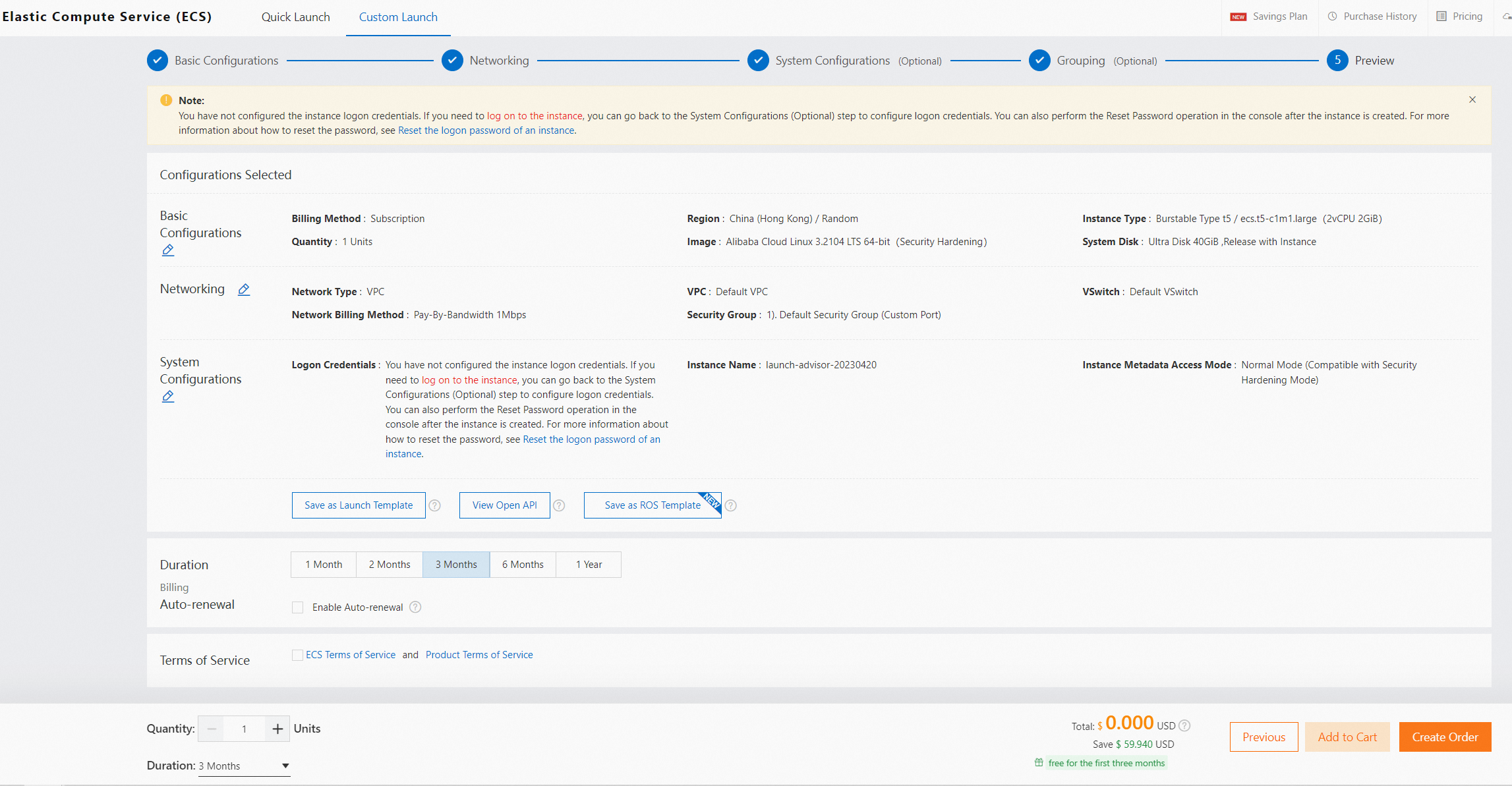
2.5 Create Order: Check the service agreement to confirm the items and click Create Order to enter the purchase page. You can click Subscribe to receive the offer if the order amount is 0 USD.
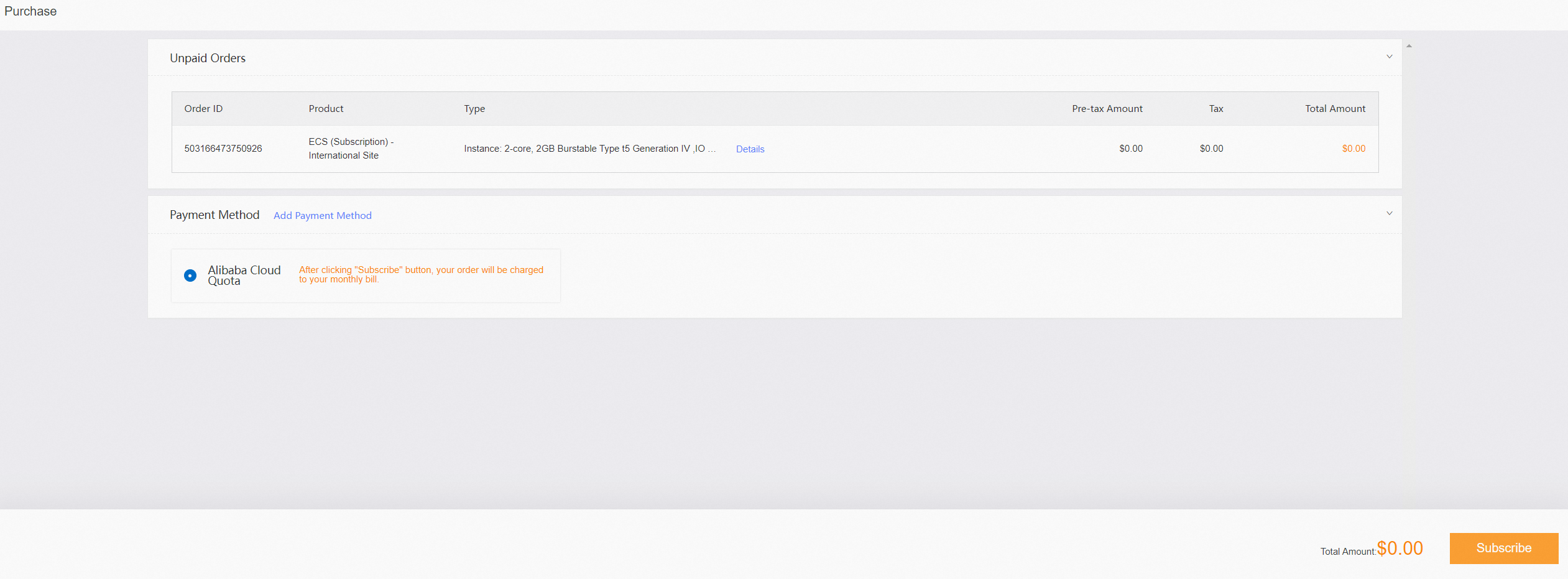
2.6 After receiving it, you can go to the management console and click ECS to view the details. If the ECS instance is not found, you can switch regions to search for it.
Cloud Enterprise-Level Storage: New Dimensions of Storage to Promote Business Innovation
Alibaba Group Joins Low Carbon Patent Pledge to Accelerate the Adoption of Green Technology

1,044 posts | 257 followers
FollowAlibaba Cloud Community - April 21, 2023
Alibaba Cloud Community - April 20, 2023
Alibaba Clouder - December 23, 2019
Alibaba Clouder - February 17, 2020
Alibaba Cloud Community - October 26, 2021
Alibaba Cloud Community - April 19, 2023

1,044 posts | 257 followers
Follow Free Trial
Free Trial
Experience Alibaba Cloud products in Cloud Computing, Storage, Networking, Security, Big Data, and Artificial Intelligence.
Learn More Function Compute
Function Compute
Alibaba Cloud Function Compute is a fully-managed event-driven compute service. It allows you to focus on writing and uploading code without the need to manage infrastructure such as servers.
Learn More Elastic High Performance Computing Solution
Elastic High Performance Computing Solution
High Performance Computing (HPC) and AI technology helps scientific research institutions to perform viral gene sequencing, conduct new drug research and development, and shorten the research and development cycle.
Learn More Quick Starts
Quick Starts
Deploy custom Alibaba Cloud solutions for business-critical scenarios with Quick Start templates.
Learn MoreMore Posts by Alibaba Cloud Community
5742064566251913 April 27, 2022 at 2:00 am
it works, and easy to use