This tutorial provides a step-by-step guide to setting up a Retrieval-Augmented Generation (RAG) service using Alibaba Cloud Model Studio, Compute Nest, and AnalyticDB for PostgreSQL. With Model Studio, you can leverage top-tier generative AI models like Qwen to develop, deploy, and manage AI applications effortlessly. This setup ensures secure and efficient data handling within your enterprise, enhancing AI capabilities and enabling seamless natural language queries.
Alibaba Cloud Model Studio provides a comprehensive platform for developing generative AI applications. Using Compute Nest and AnalyticDB for PostgreSQL, you can create a secure, efficient Retrieval-Augmented Generation (RAG) service to enhance AI capabilities within your enterprise.
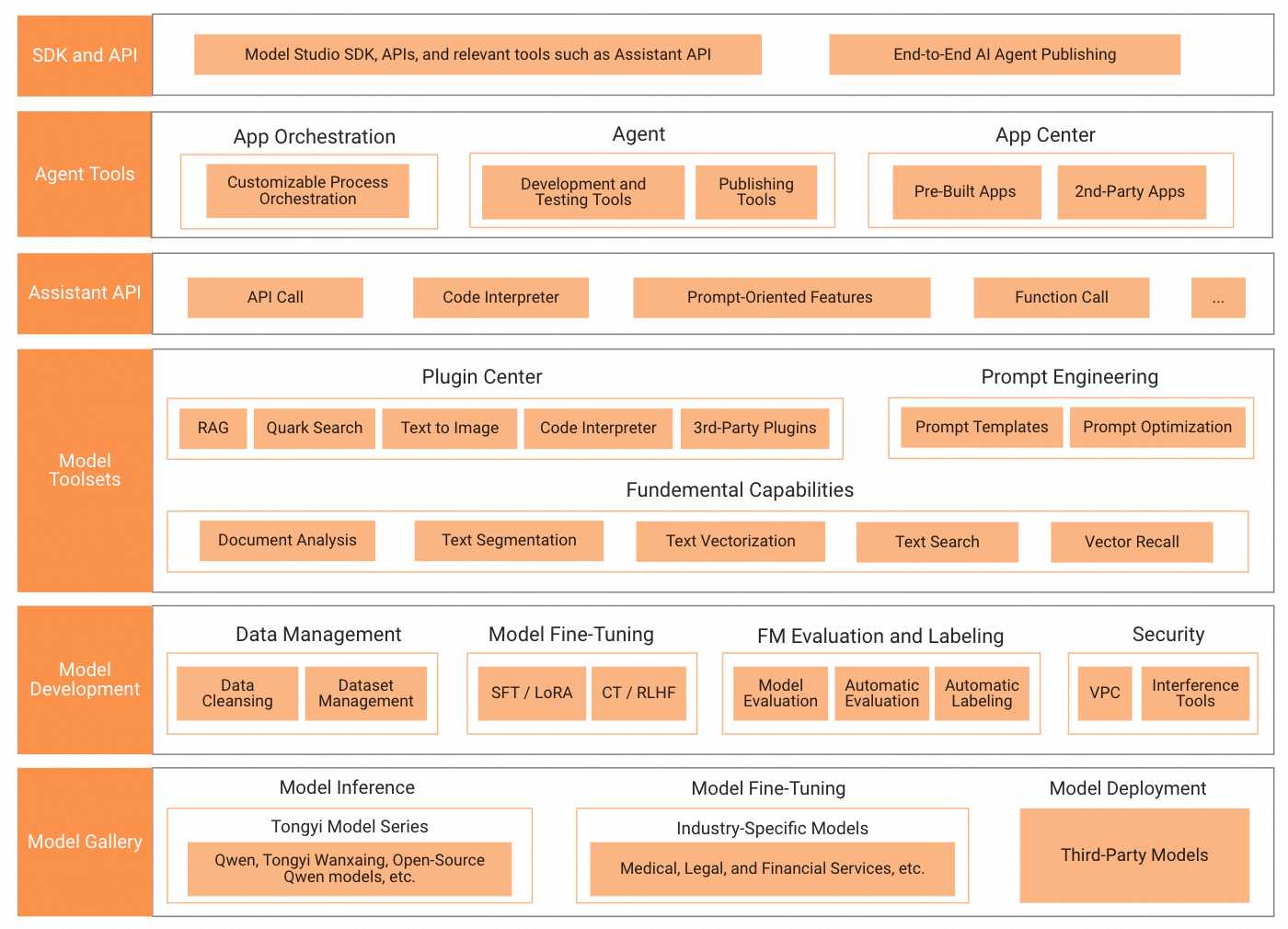
Features shown in this diagram will be launched gradually
Alibaba Cloud Model Studio is an end-to-end platform aimed at simplifying the development, deployment, and management of generative AI models. With access to industry-leading foundation models like Qwen-Max, Qwen-Plus, Qwen-Turbo, and Qwen 2 series, Model Studio provides tools for model fine-tuning, evaluation, deployment, and integration with enterprise systems.
1. Easy Access to Leading Foundation Models (FM):
2. Built-In Model Inference and Evaluation Workflows:
3. Simplified Generative AI Application Development:
4. Comprehensive Security Measures:
5. Third-Party Models:
6. Data Management:
7. Industry-Specific Models:
8. API and SDK:
Before starting, ensure you have:
If you haven't already, sign up for an Alibaba Cloud account: Sign up.
Navigate to Compute Nest and locate the service for Generative AI: Compute Nest
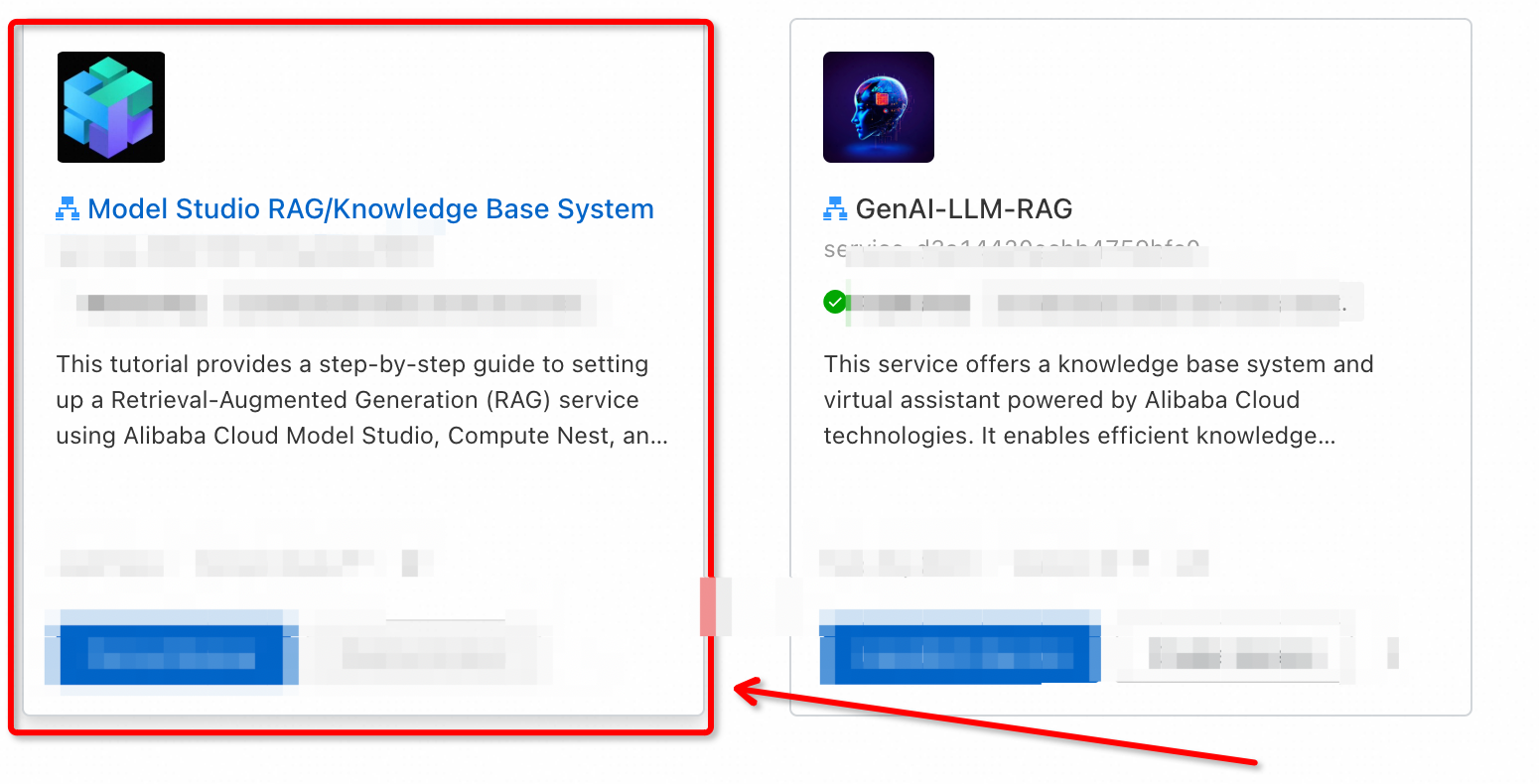
Configure the necessary parameters for the instance:
ecs.c6.2xlarge for faster document processing.
Configure an AnalyticDB for PostgreSQL instance:
kbsuser, or choose your own username.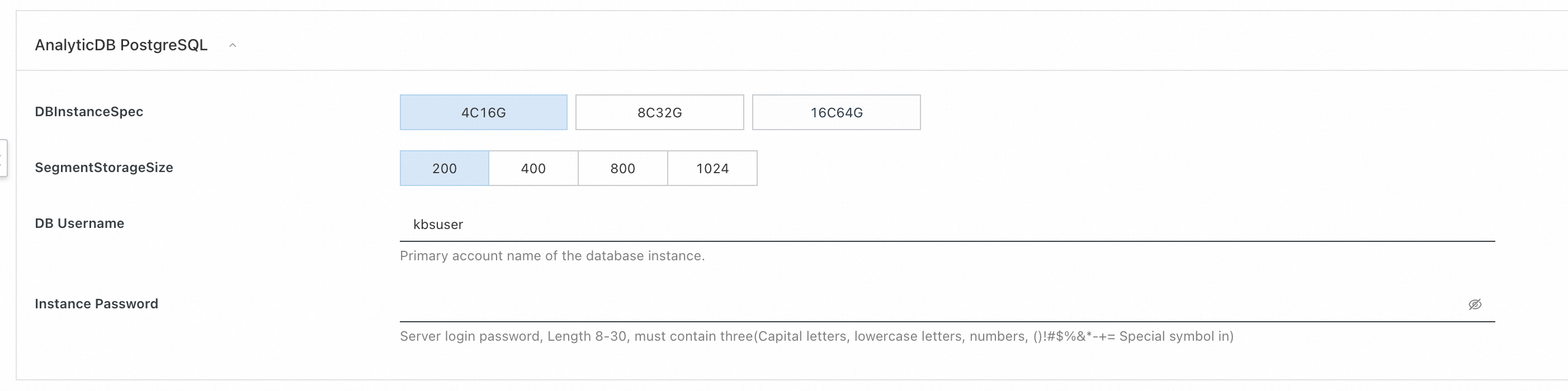
Configure the web UI credentials to manage and interact with your RAG service:
admin, or choose another username.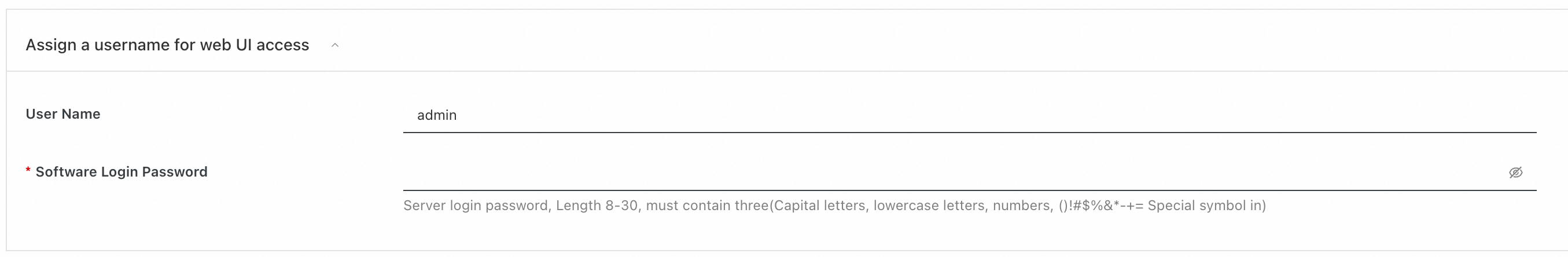
Add your Model Studio API key to authenticate and facilitate communication between services:
API Key: Enter the API key you obtained from your Model Studio setup.
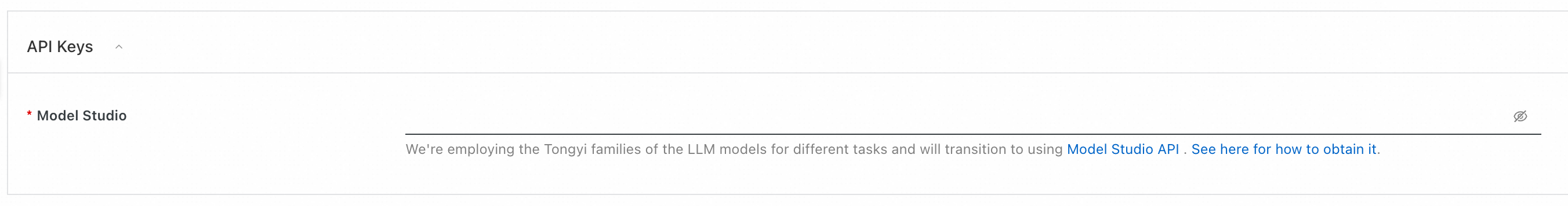
Here is a guide on how to obtain your Model Studio API key.
Choose the appropriate network settings to ensure secure and reliable connectivity:
1. Select whether to create a new VPC (Virtual Private Cloud) or use an existing one.
Create if you need a new VPC.2. VPC ID: Enter the ID of an existing VPC or create a new one.
3. VSwitch ID: Select the ID of an existing VSwitch or create a new one.
4. Tags and Resource Groups:
After configuring these settings, click Next: Confirm Order.
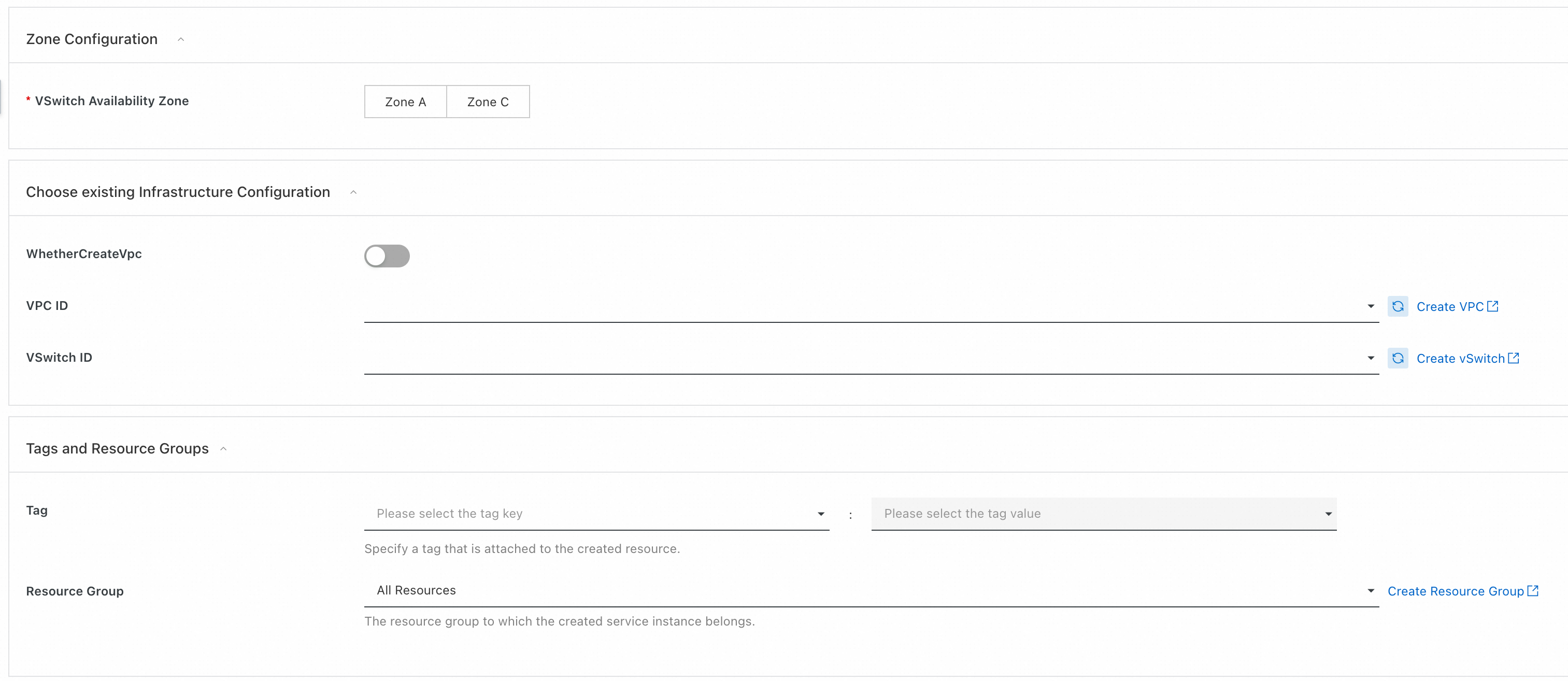
By following these steps, you will ensure that your WebUI credentials and network settings are correctly configured to support your Alibaba Cloud Model Studio RAG service effectively.
After setting up these parameters, click Next: Confirm Order.
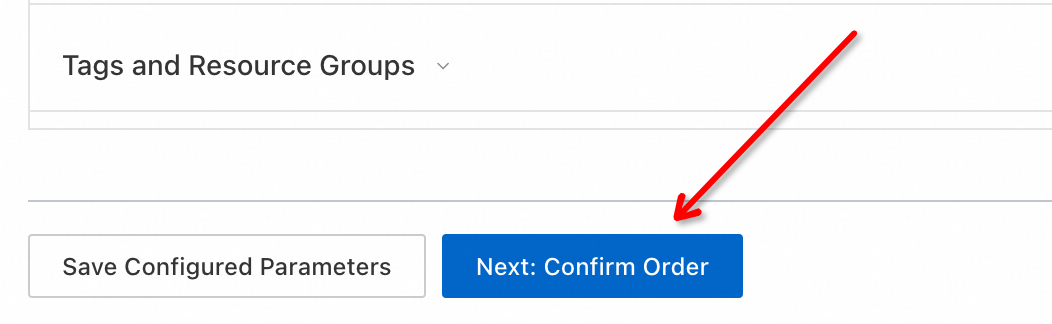
Use Gradio to create a web interface for interacting with your service:
Review all configurations and accept the Terms of Service. Click Create Now to deploy your RAG service.

Users can ask questions via the Gradio web interface, and the Model Studio API will provide responses based on the input.
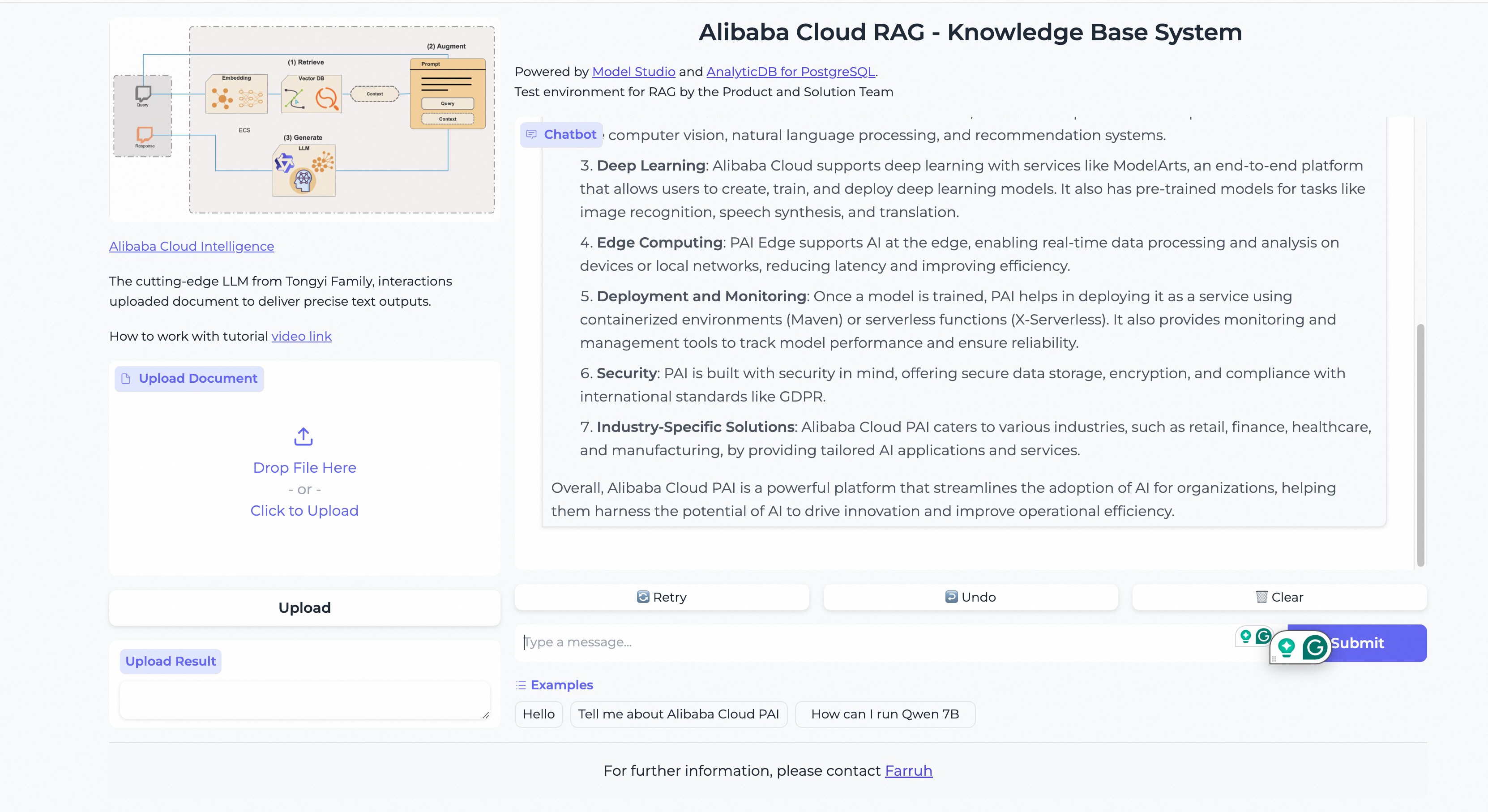
Users can upload documents which will be stored in the vector database, enhancing the model's retrieval capabilities.
Authorized users can access the ECS instance to make any necessary changes or updates to the service.
To further explore and optimize your RAG service, check the following resources:
Related Tutorials:
This tutorial has guided you through the comprehensive process of building a Retrieval-Augmented Generation (RAG) service using Alibaba Cloud Model Studio, Compute Nest, and AnalyticDB for PostgreSQL. By leveraging Model Studio's powerful suite of generative AI models, including Qwen, you can streamline the development, deployment, and management of AI applications within your enterprise. This setup ensures secure, scalable, and efficient interactions, from natural language queries to document retrieval enhancements. Following these steps will enable you to harness advanced AI capabilities, thereby transforming data management and utilization within your organization. For ongoing optimization and support, consider exploring the additional resources and related tutorials provided.
Alibaba Cloud Community - September 6, 2024
Regional Content Hub - August 19, 2024
Regional Content Hub - August 5, 2024
Regional Content Hub - August 12, 2024
Farruh - January 22, 2024
Alibaba Cloud Community - July 19, 2024

Hi Rambo, sorry for the late reply. If the question is still relevant, please let me know. The most common case is an incorrect API key from Model Studio.
 AnalyticDB for MySQL
AnalyticDB for MySQL
AnalyticDB for MySQL is a real-time data warehousing service that can process petabytes of data with high concurrency and low latency.
Learn More AnalyticDB for PostgreSQL
AnalyticDB for PostgreSQL
An online MPP warehousing service based on the Greenplum Database open source program
Learn More Platform For AI
Platform For AI
A platform that provides enterprise-level data modeling services based on machine learning algorithms to quickly meet your needs for data-driven operations.
Learn More Alibaba Cloud for Generative AI
Alibaba Cloud for Generative AI
Accelerate innovation with generative AI to create new business success
Learn MoreMore Posts by Farruh
rambo July 19, 2024 at 9:08 am
Why don't I get any answers when I ask questions through Gradio web interface