By ISV Team
Vendor can create Private Offers by generating unpaid orders and pushing the orders to specified customers. Customers can view the details of the corresponding private offers in the client console and proceed with payment.
Note: After creating a Service/SaaS product that displays the Contact Sales button on the page, you can see the Private Offer in the left navigation bar on the seller portal and then complete a Private Offer.
1.1 Login Seller Portal. Find Listing in the left navigation bar. Click Create Product.
1.2 Fill in the product information of the first 3 steps - Access Information/General/Category and SEO. Please refer to the following document.
How to publish a SaaS product: https://www.alibabacloud.com/help/marketplace/saas-201958
How to publish a service product: https://www.alibabacloud.com/help/marketplace/publish-a-service-product-to-alibaba-cloud-marketplace
1.3 Step 4: Pricing. Be sure to follow the steps below to achieve this function
a) Select Private Offer
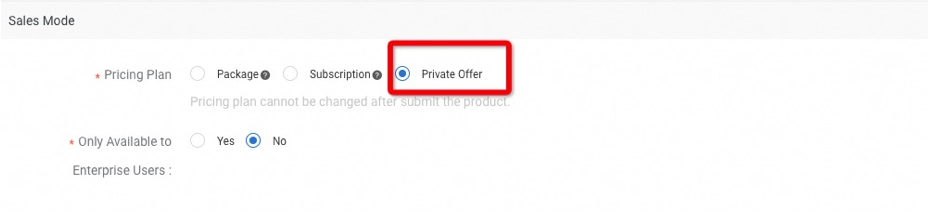
b) SKU information is automatically generated by the system, click Next
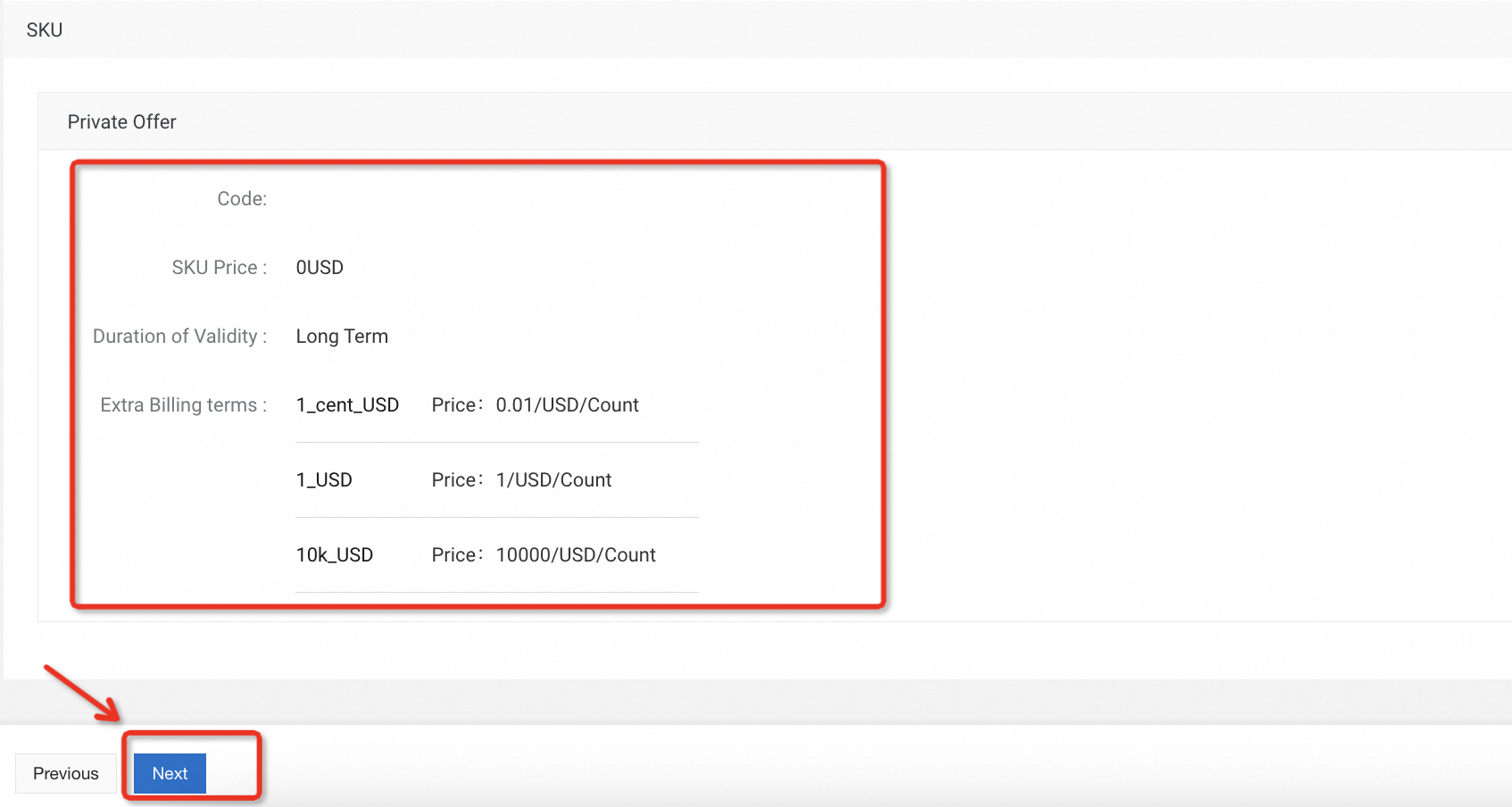
1.4 Fill in the relevant information of the 5th step, Legal and agreement information.
1.5 Check if the preview page is correct, publish the product, After the release is successful, you could select this product in the next step of creating a private offer.
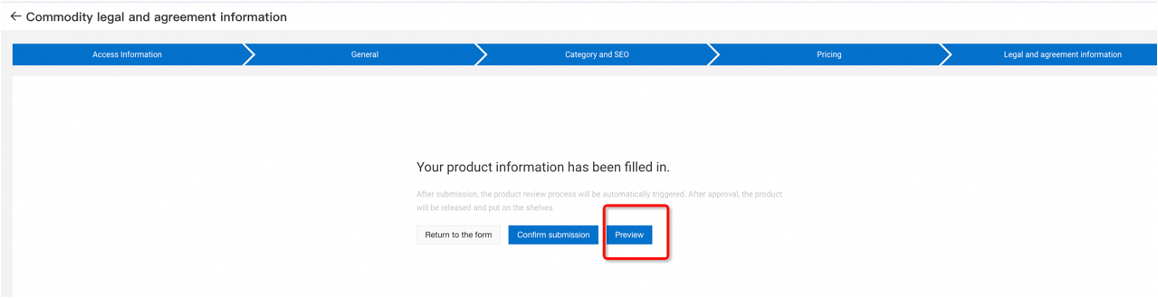
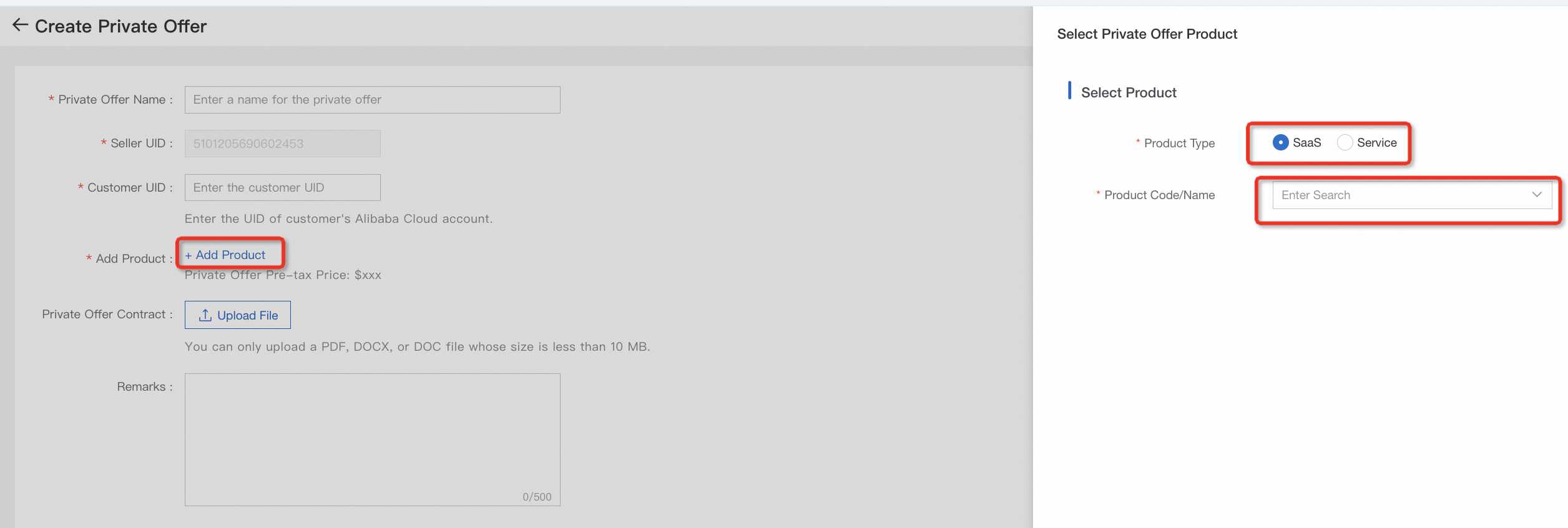
Login Seller Portal. You can find Private Offer in the left navigation bar. Click Create

The name can contain letters, digits, and special characters A maximum of 100 characters are supported.
Only the main UID of an Alibaba Cloud account is supported, not RAM account.
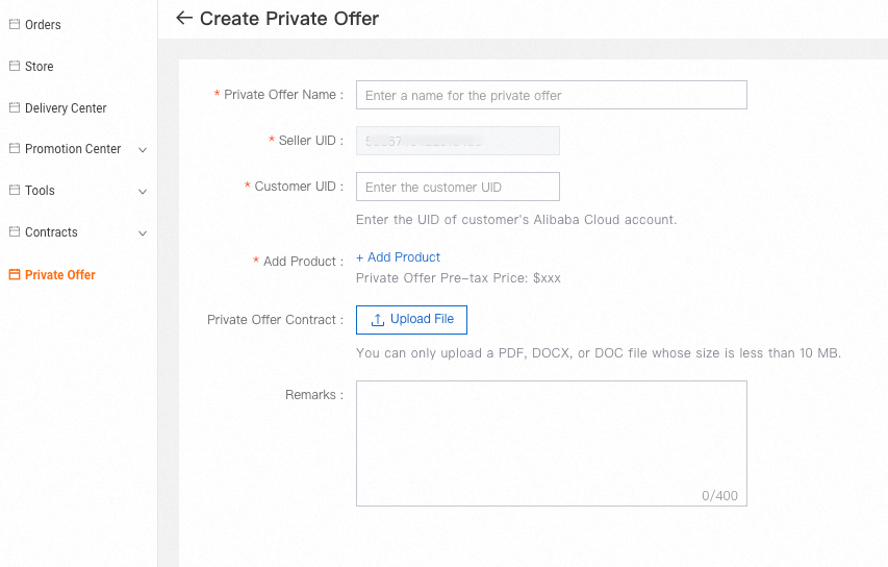
Click Add Product to select the product published in the first step by product code or name.(SaaS or Service Supported)
Set up product version, duration, quantity and additional fee.
Automatically calculated based on product configuration, click Submit for confirmation.
A file in PDF, DOCX, or DOC format is supported, size no more than 10 MB.
After you submit the private offer, a pop message will show the private offer configuration for final confirmation. Then system generates an unpaid order and pushes it to the customer side.
Make sure to configure the required items before you save the configuration.
You can search for private offers by key field and clear search options.
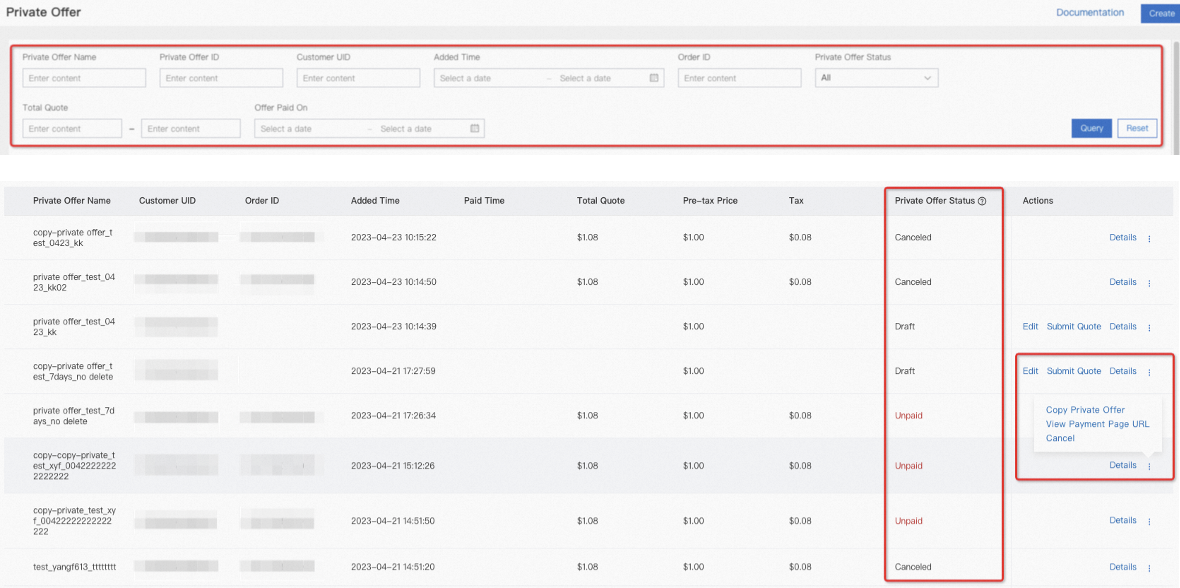

1,113 posts | 340 followers
FollowAlibaba Clouder - January 26, 2021
Alibaba Cloud Community - January 4, 2024
JDP - April 9, 2021
Nick Patrocky - February 17, 2024
Alibaba Clouder - July 27, 2020
Iain Ferguson - April 22, 2022

1,113 posts | 340 followers
Follow ISV Solutions for Cloud Migration
ISV Solutions for Cloud Migration
Alibaba Cloud offers Independent Software Vendors (ISVs) the optimal cloud migration solutions to ready your cloud business with the shortest path.
Learn More Function Compute
Function Compute
Alibaba Cloud Function Compute is a fully-managed event-driven compute service. It allows you to focus on writing and uploading code without the need to manage infrastructure such as servers.
Learn More ISV Solutions for SMEs
ISV Solutions for SMEs
Alibaba Cloud provides Independent Software Vendors (ISVs) with robust IT services to help their small and medium-sized enterprise (SME) customers launch a cloud computing business with simple steps.
Learn More Deploy NVIDIA on Alibaba Cloud
Deploy NVIDIA on Alibaba Cloud
Fueled by the insatiable demand for better 3D graphics, and the massive scale of the gaming market, NVIDIA has evolved the GPU into a computer brain at the exciting intersection of virtual reality, high performance computing, and artificial intelligence.
Learn MoreMore Posts by Alibaba Cloud Community