OOS 是一個雲上運維的工具,透過平台介面能快速的建立任務執行自動化持續運行,非常適合運用在批量及重複性的工作任務,並預設提供了許多模板可以使用。
(1) 在導覽頁找到並選擇運維編排服務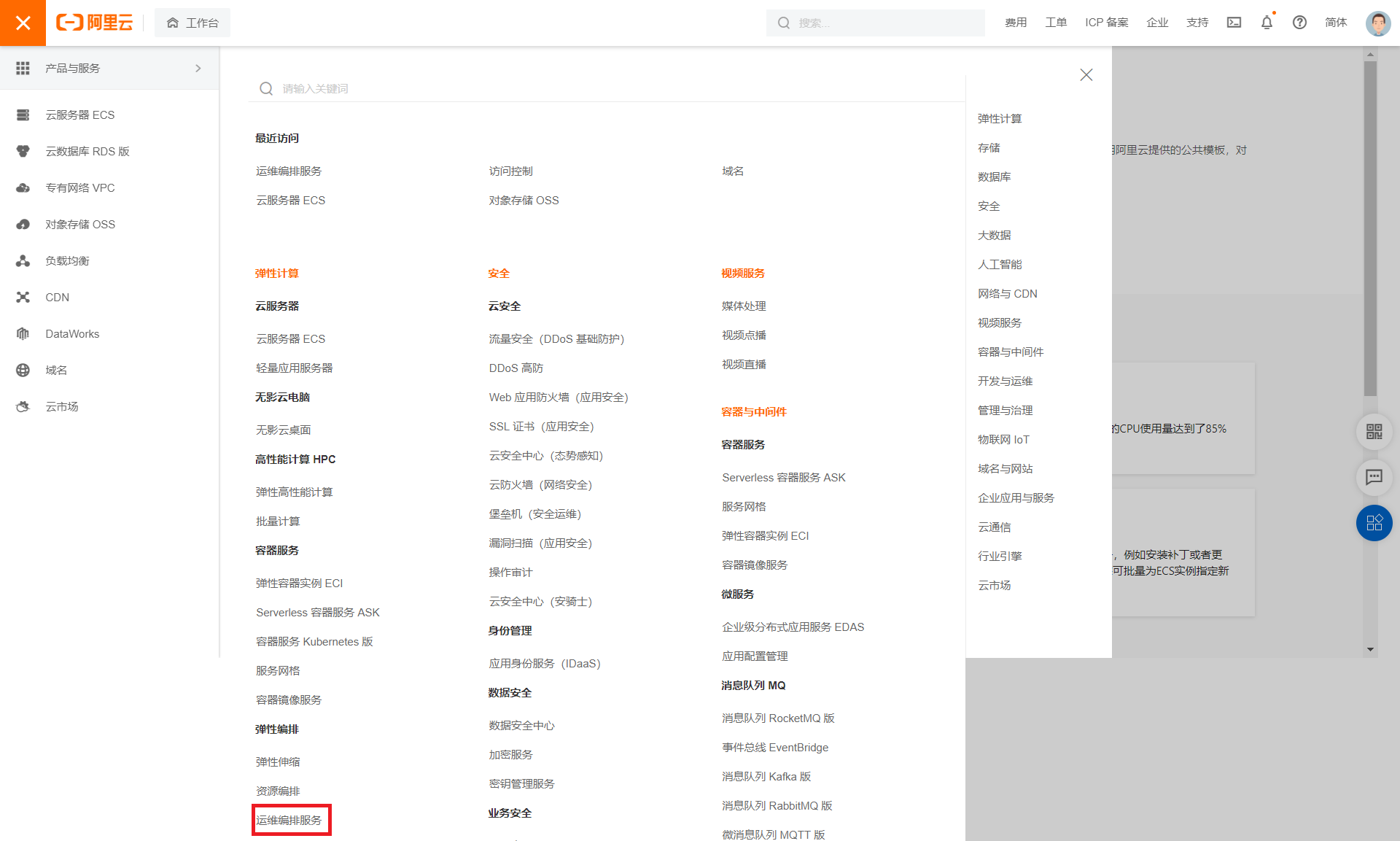
(2) 可以看到有許多預設的模板可以用,這裡為剛剛建立的主機規劃定時開關機的功能任務,也可以節省費用及人力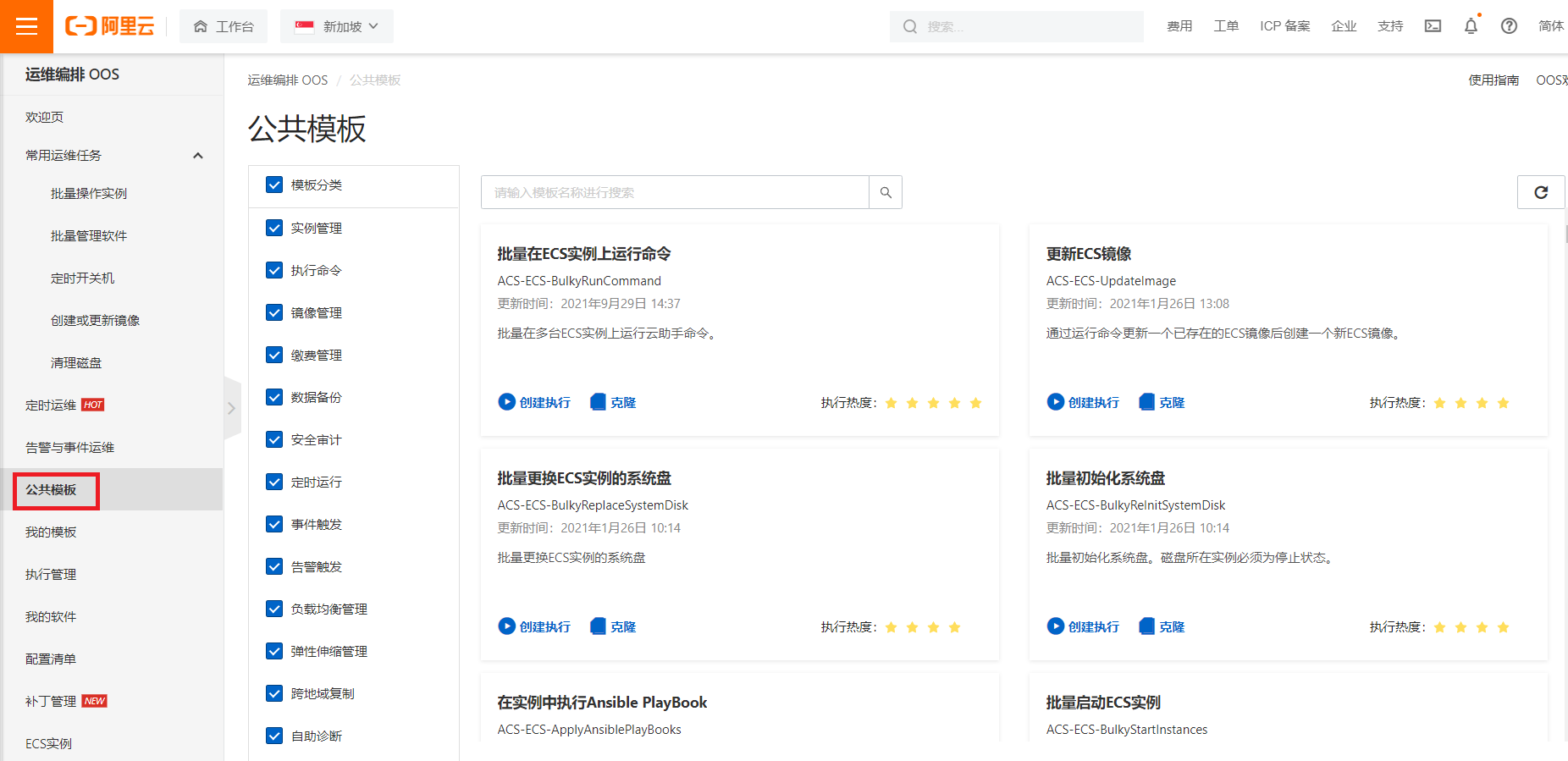
(3) 進入設定頁面很簡單的就能配置好,這裡可以注意到如果主機有設定上標籤的話,也可以透過標籤批量執行任務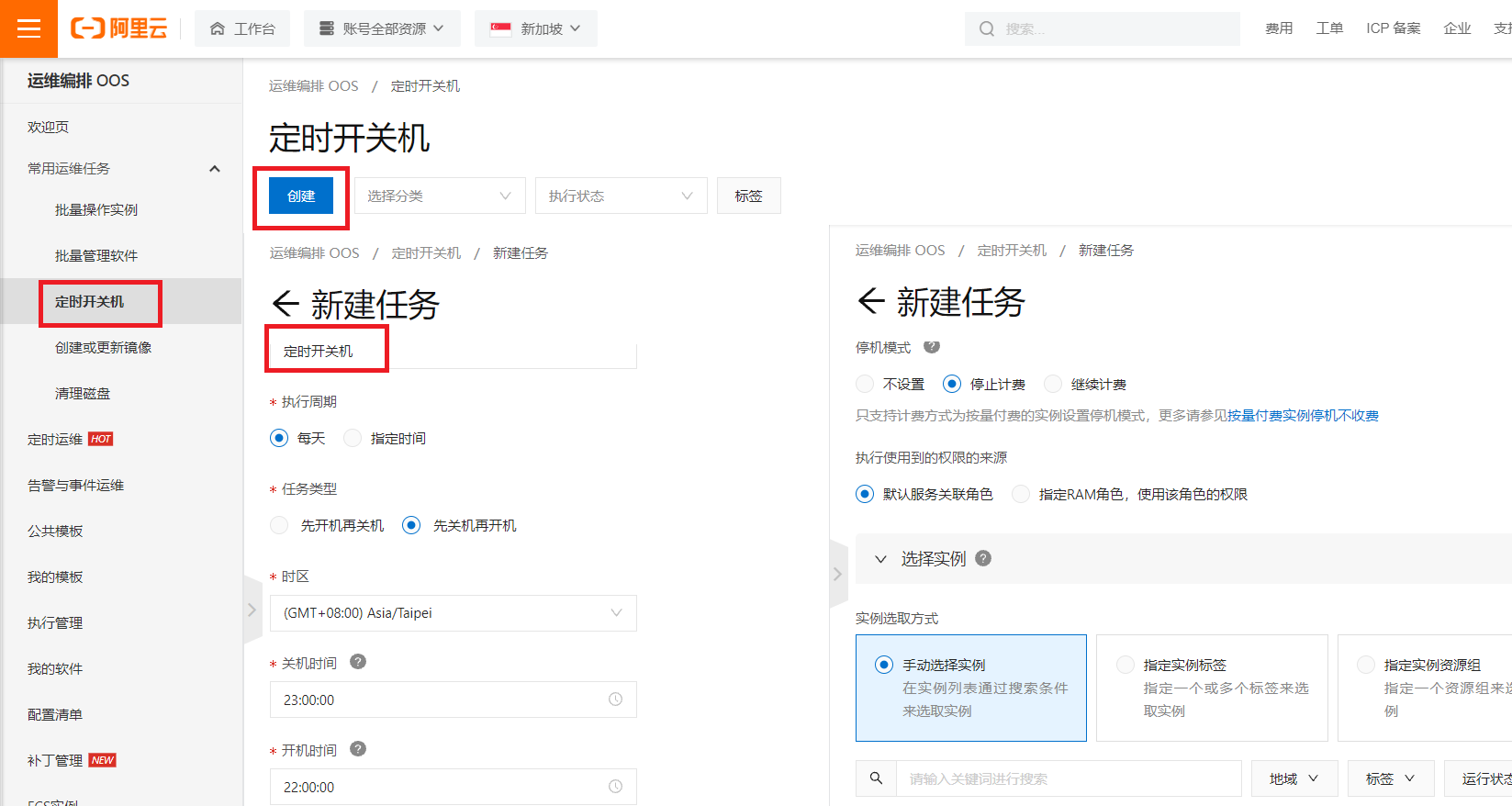
(4) 配置完就可以看到定時任務配置,在右邊的詳情還可以即時檢視當前執行流程圖進度
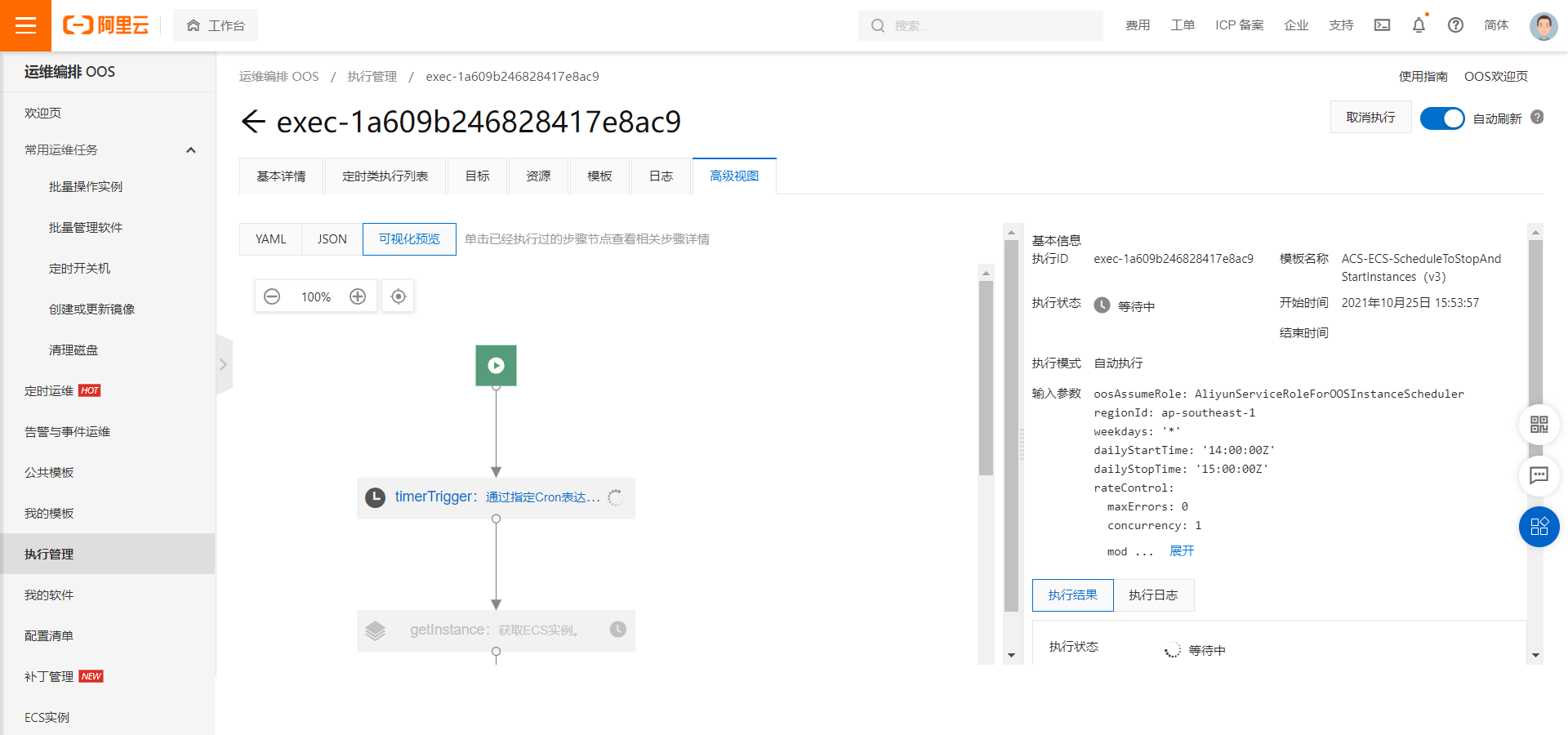
以往在一些自動化我們可能需要寫一些 shell script 搭配 crontab來運行,在 ECS 主機配 OOS 可以快速地透過平台完成這些操作,且提供豐富的模板可以使用透過視覺化呈現!
還等什麼呢?趕緊註冊申請免費試用方案,動手探究阿里雲的功能吧!
本篇作者為海爾雲端科技(Alibaba Cloud Channel Partner)技術團隊。

45 posts | 4 followers
FollowAlibaba Cloud TC Content - December 8, 2021
Alibaba Cloud TC Content - January 26, 2022
Alibaba Cloud TC Content - January 14, 2022
Alibaba Cloud TC Content - January 14, 2022
Alibaba Cloud TC Content - January 14, 2022
Alibaba Cloud TC Content - January 27, 2022

45 posts | 4 followers
Follow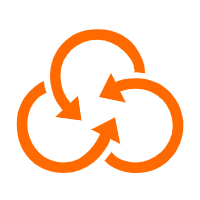 CloudOps Orchestration Service
CloudOps Orchestration Service
CloudOps Orchestration Service is an automated operations and maintenance (O&M) service provided by Alibaba Cloud.
Learn More Serverless Workflow
Serverless Workflow
Visualization, O&M-free orchestration, and Coordination of Stateful Application Scenarios
Learn More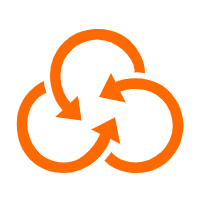 ROS(Resource Orchestration Service)
ROS(Resource Orchestration Service)
Simplify the Operations and Management (O&M) of your computing resources
Learn More EasyDispatch for Field Service Management
EasyDispatch for Field Service Management
Apply the latest Reinforcement Learning AI technology to your Field Service Management (FSM) to obtain real-time AI-informed decision support.
Learn MoreMore Posts by Alibaba Cloud TC Content