ECS 是阿里雲上提供伺服器租用的服務,包含 CPU、Memory、OS、Network、Storage 等基本需求組成,在阿里雲上擁有眾多的實例規格可以選擇,每種實例對於各自的強項阿里雲進行了分類,可以依據預計規劃要使用的場景選擇合適的實例;延伸閱讀:技術選型指南,如何選擇適合的 ECS
這裡簡單說明下大方向規則,以實例字母開頭區分
• c: 計算型
• g: 通用型
• r: 記憶體型
• ne: 網路增強型
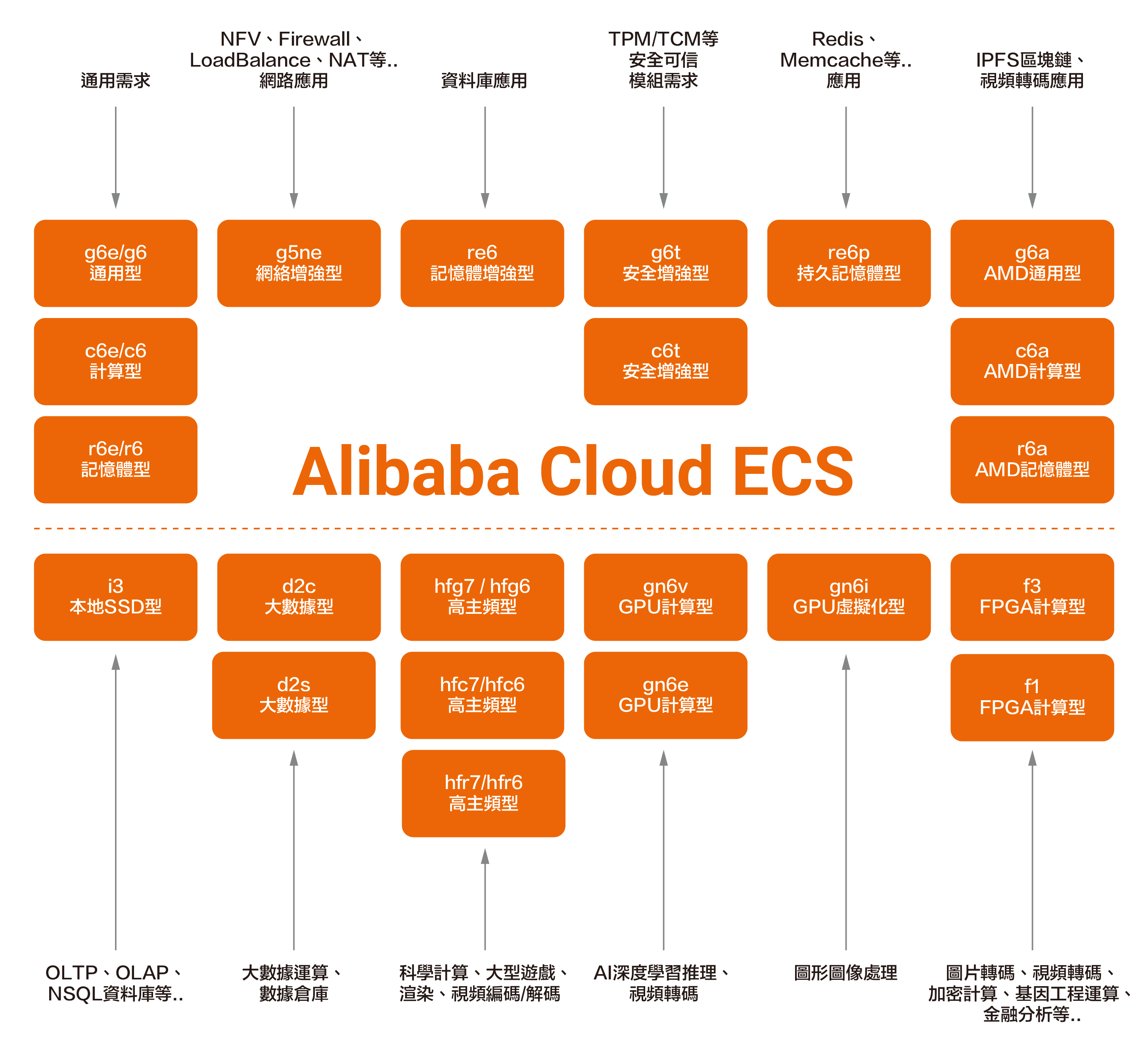
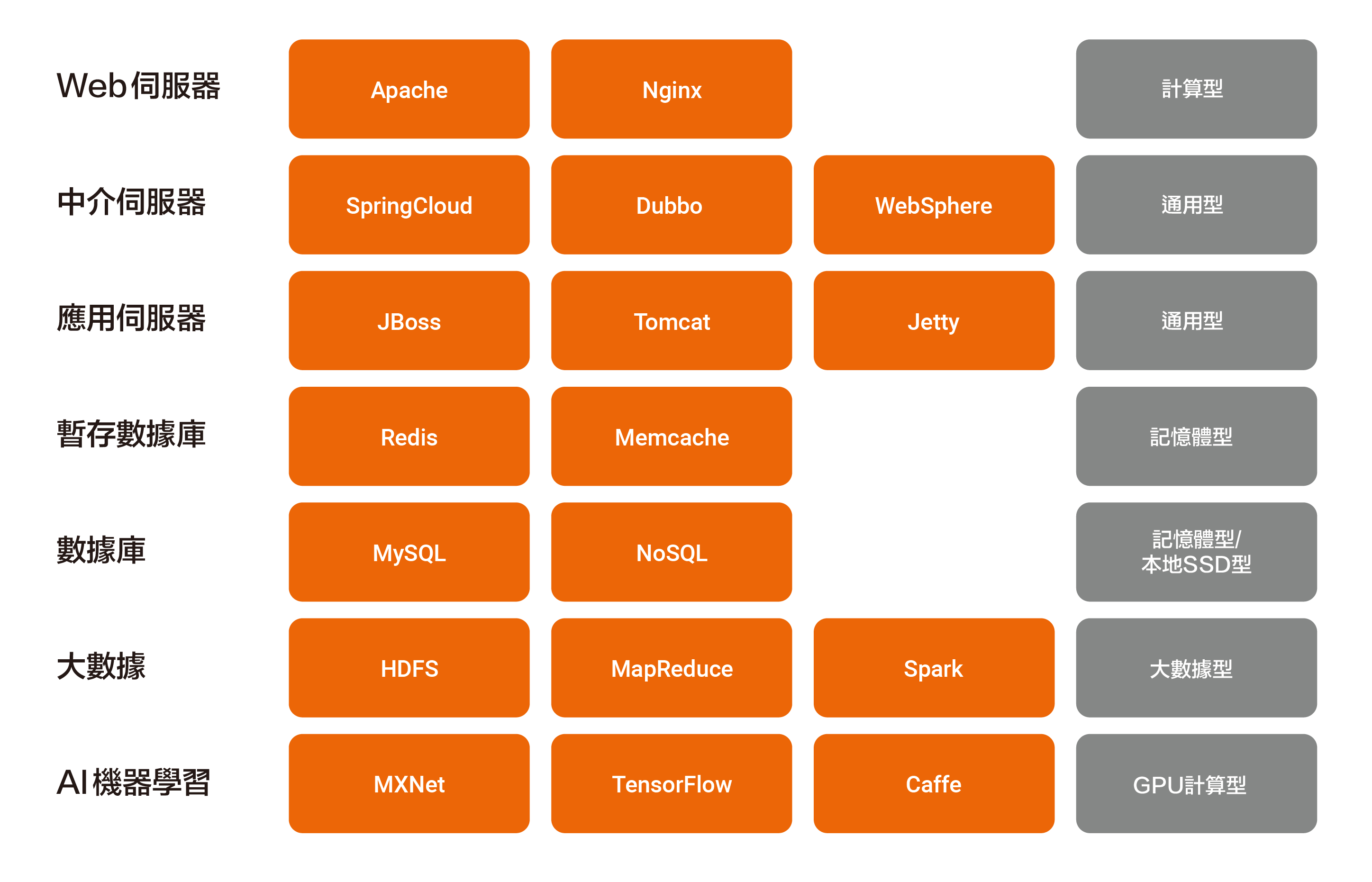
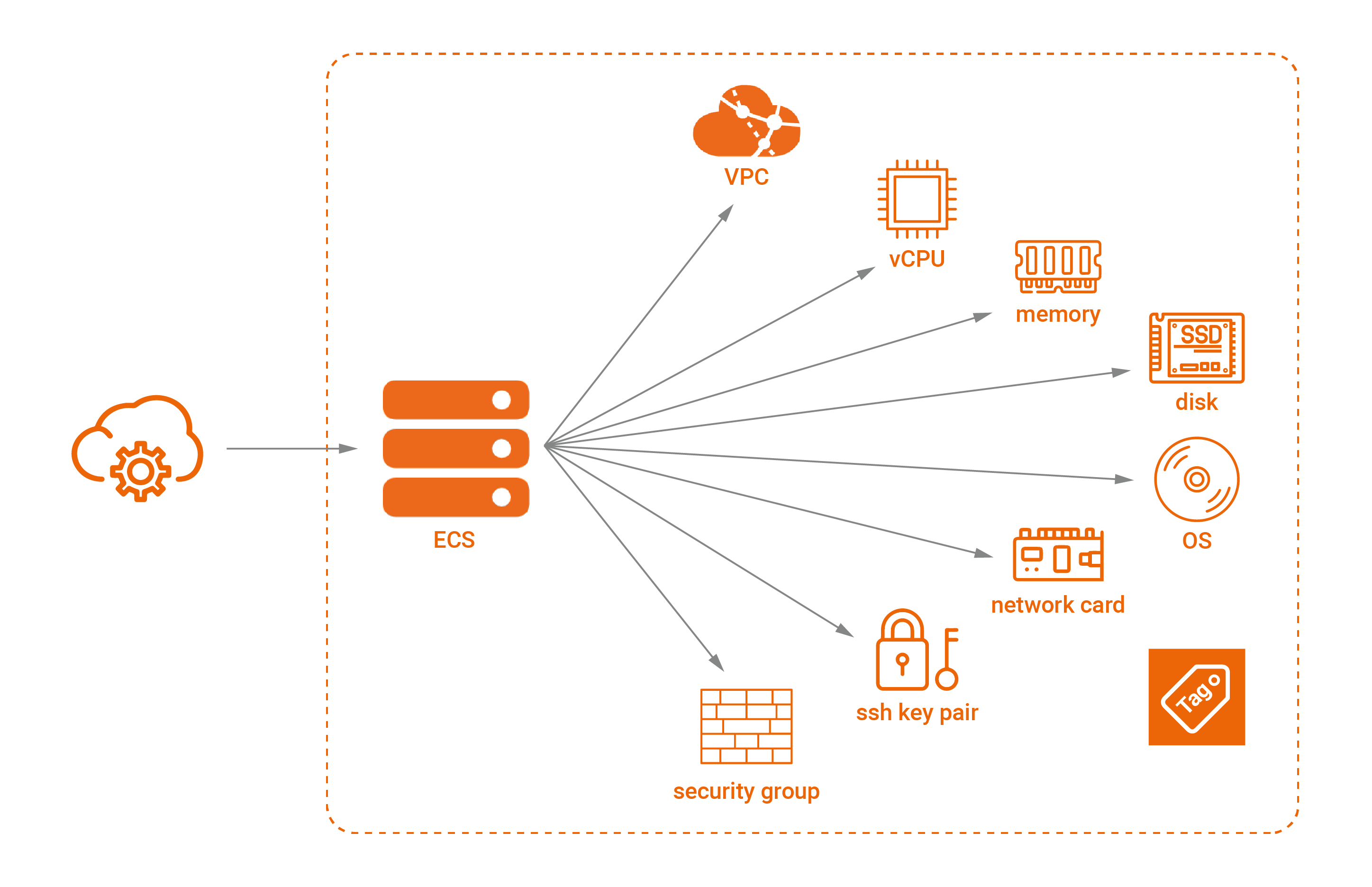
(1) 在產品導覽找到雲服務器ECS,在實例可以快速建立實例 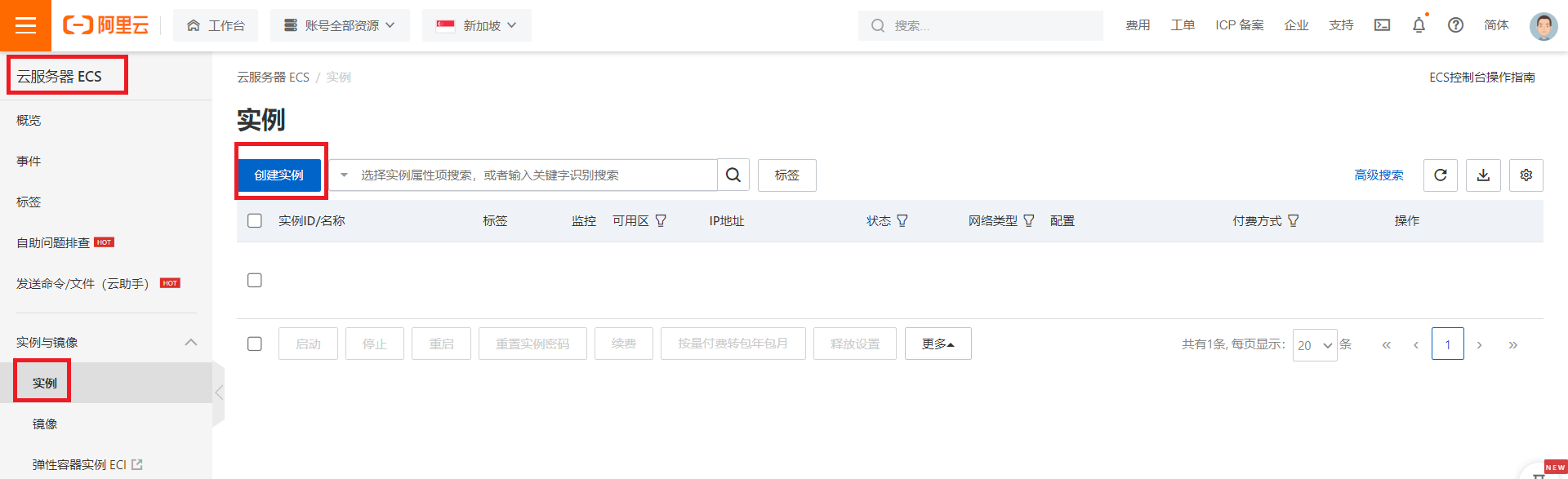
(2) 基礎配置
1.首先會看到計費模式有三種模式:
2.注意所開的機器所在的地區和可用區
3.選擇實例規格,可以透過vCPU、RAM規格選擇實例
4.在鏡像選擇作業系統,這裡因為透過SMC搬遷已完成鏡像選擇使用自定義鏡像安裝,選擇硬碟規格和容量,完成後設定下一步網路和安全組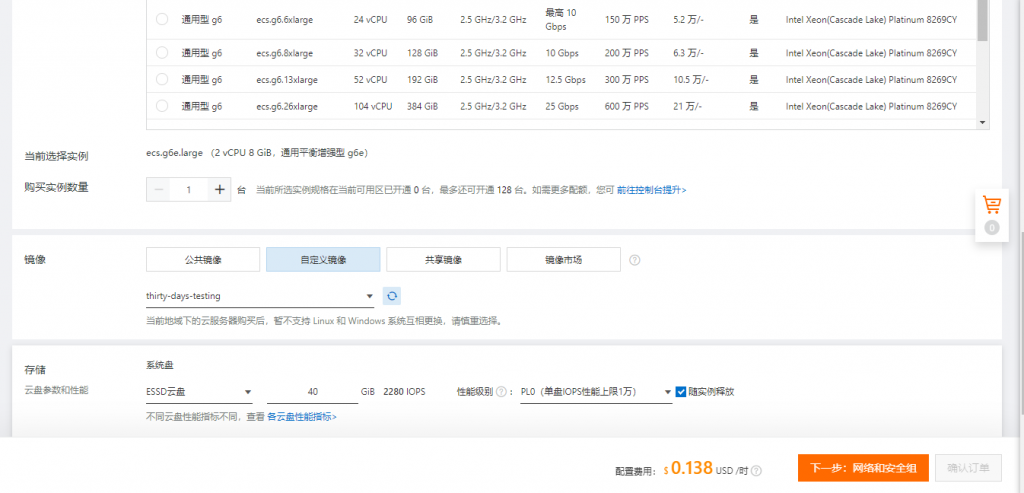
(3) 網路和安全組


(4) 系統配置

(5) 分組設置可以為ECS配置標籤key:value在資源分類及管理成本、自動化管理應用上
(6) 最後可以檢視完整的設定內容,在實例列表可以看到建立好的主機

還等什麼呢?趕緊註冊申請免費試用方案,動手探究阿里雲的功能吧!
本篇作者為海爾雲端科技(Alibaba Cloud Channel Partner)技術團隊。

45 posts | 4 followers
FollowAlibaba Cloud TC Content - January 14, 2022
Alibaba Cloud TC Content - December 2, 2021
Alibaba Cloud TC Content - January 14, 2022
Alibaba Cloud TC Content - January 26, 2022
Alibaba Cloud TC Content - December 2, 2021
Alibaba Cloud TC Content - January 14, 2022

45 posts | 4 followers
Follow ECS(Elastic Compute Service)
ECS(Elastic Compute Service)
Elastic and secure virtual cloud servers to cater all your cloud hosting needs.
Learn More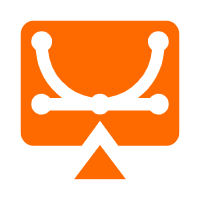 Elastic Desktop Service
Elastic Desktop Service
A convenient and secure cloud-based Desktop-as-a-Service (DaaS) solution
Learn More Elastic High Performance Computing Solution
Elastic High Performance Computing Solution
High Performance Computing (HPC) and AI technology helps scientific research institutions to perform viral gene sequencing, conduct new drug research and development, and shorten the research and development cycle.
Learn More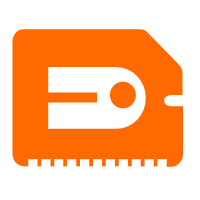 GPU(Elastic GPU Service)
GPU(Elastic GPU Service)
Powerful parallel computing capabilities based on GPU technology.
Learn MoreMore Posts by Alibaba Cloud TC Content