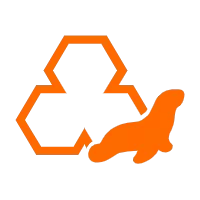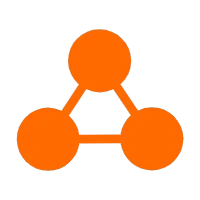Automated inspections
and professional suggestions
Intelligent Advisor is developed based on the actual use cases, best practices of Alibaba Cloud users accumulated over the years, and expert experience of Alibaba Cloud technical experts. Intelligent Advisor provides comprehensive online inspections for cloud resources, application architectures, and business performance and security and provides optimization suggestions. This helps improve the business continuity.
Easy to use
You can perform one-click inspections without technical background. The interpretation of risks is simple and easy to understand and the suggestions are clear and executable. You can continuously receive inspection results after only one subscription.
Professional suggestions
More inspection items are added based on the best practices of previous users and Alibaba Cloud technical experts. Professional suggestions are provided for the risks that are identified after inspection to facilitate troubleshooting.
Wide coverage
Intelligent Advisor provides inspection features to check the security, stability, performance, and cost of resources for 21 Alibaba Cloud basic services. This way, Intelligent Advisor identifies resource issues and provides suggestions on how to handle them. Learn More >
Features
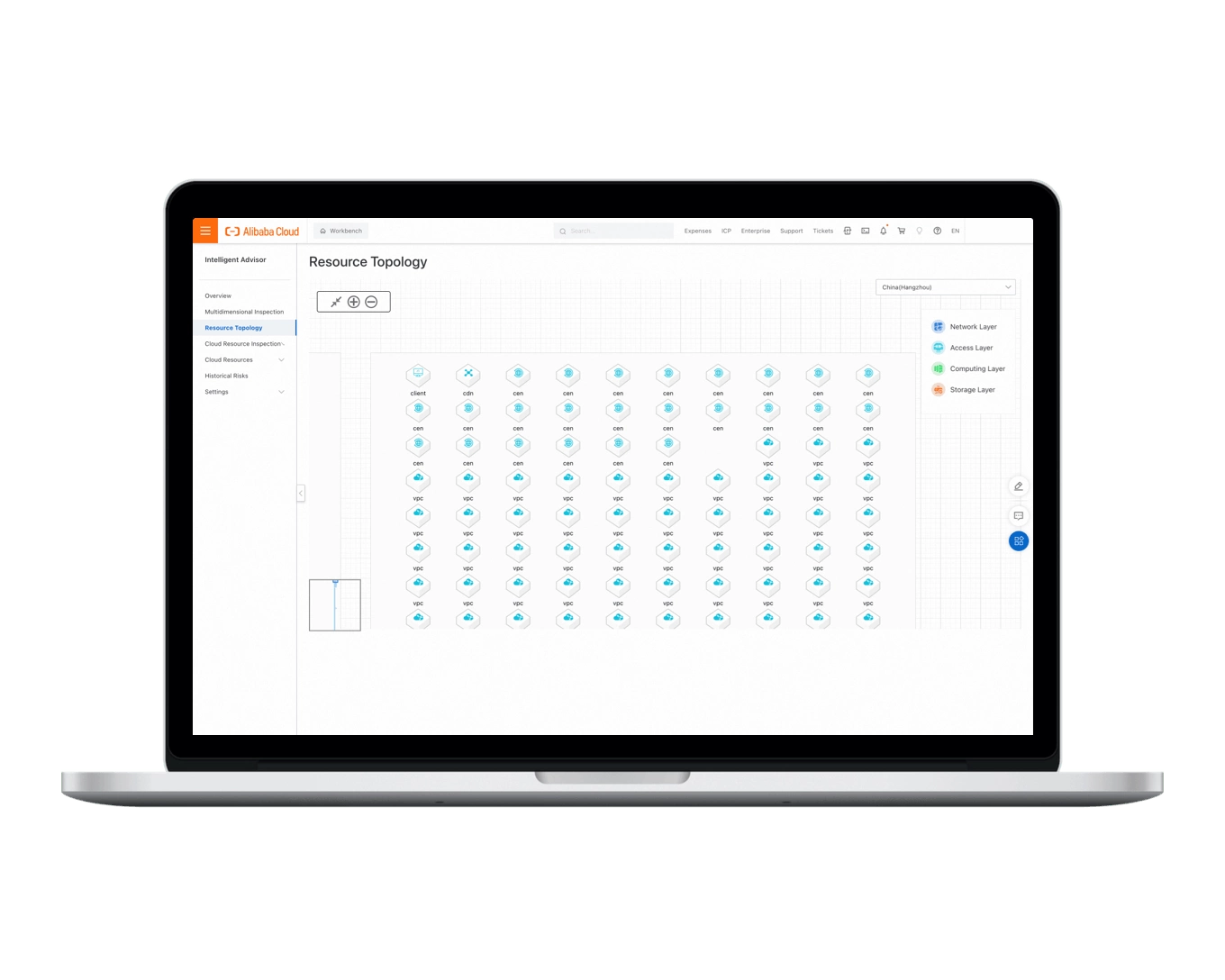
Risk Visualization
Topology Visualization
The topology is automatically recognized and then displayed to show the business structure.
Risk Distribution
The risk inspection results are displayed on the topology to visually demonstrate the risk distribution of the service architecture.
Comprehensive Presentation
Check and display the risks of all nodes in the topology in a periodic manner based on the inspection results generated by Intelligent Advisor.
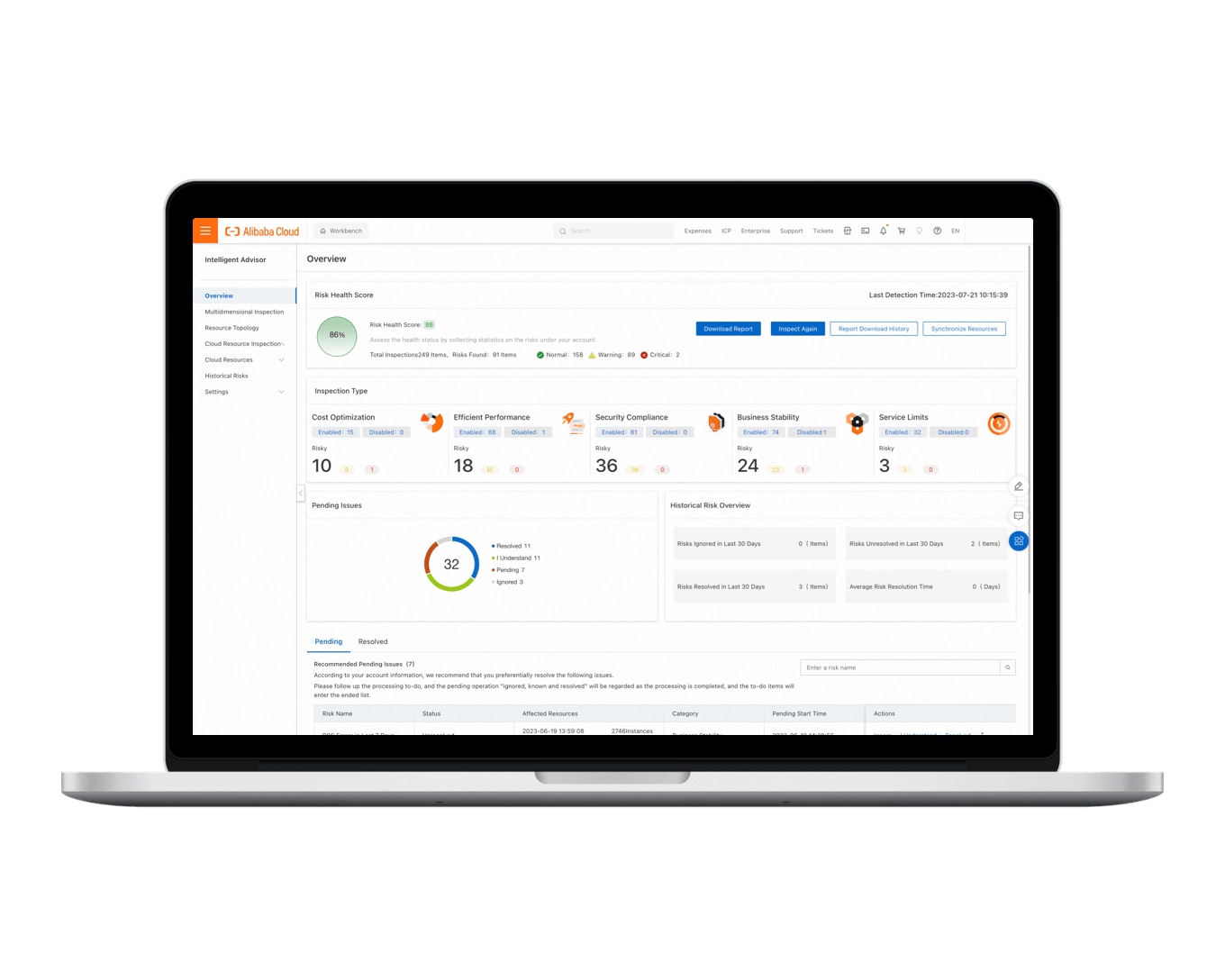
Inspection Reports
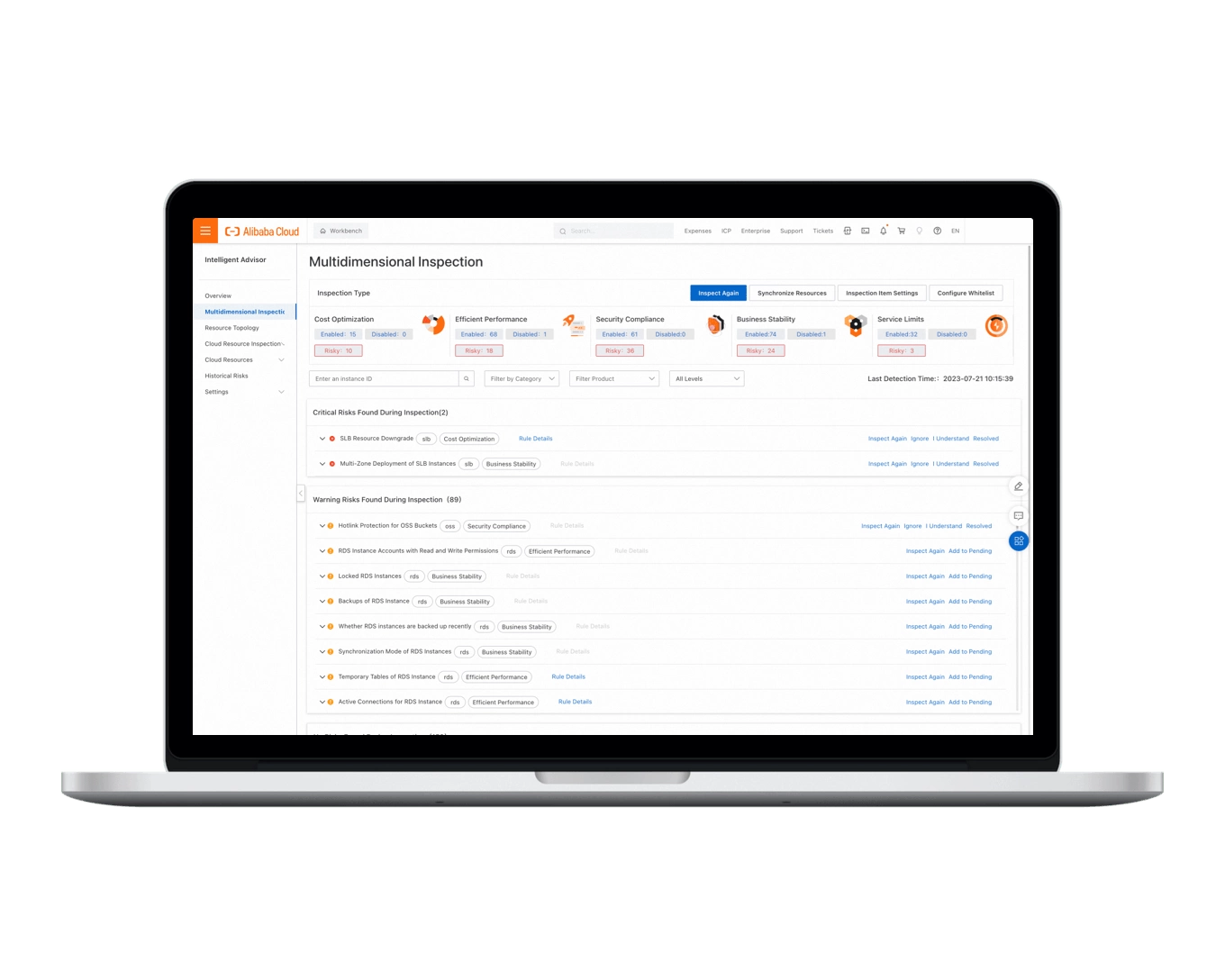
Custom Inspection
Custom Inspection Threshold
Specify custom thresholds for specific inspection items based on your business requirements. This helps reduce invalid inspection results.
Custom Inspection Scope
Enable or disable inspection items to manage the scope of the online inspection based on your business requirements.
Scenarios
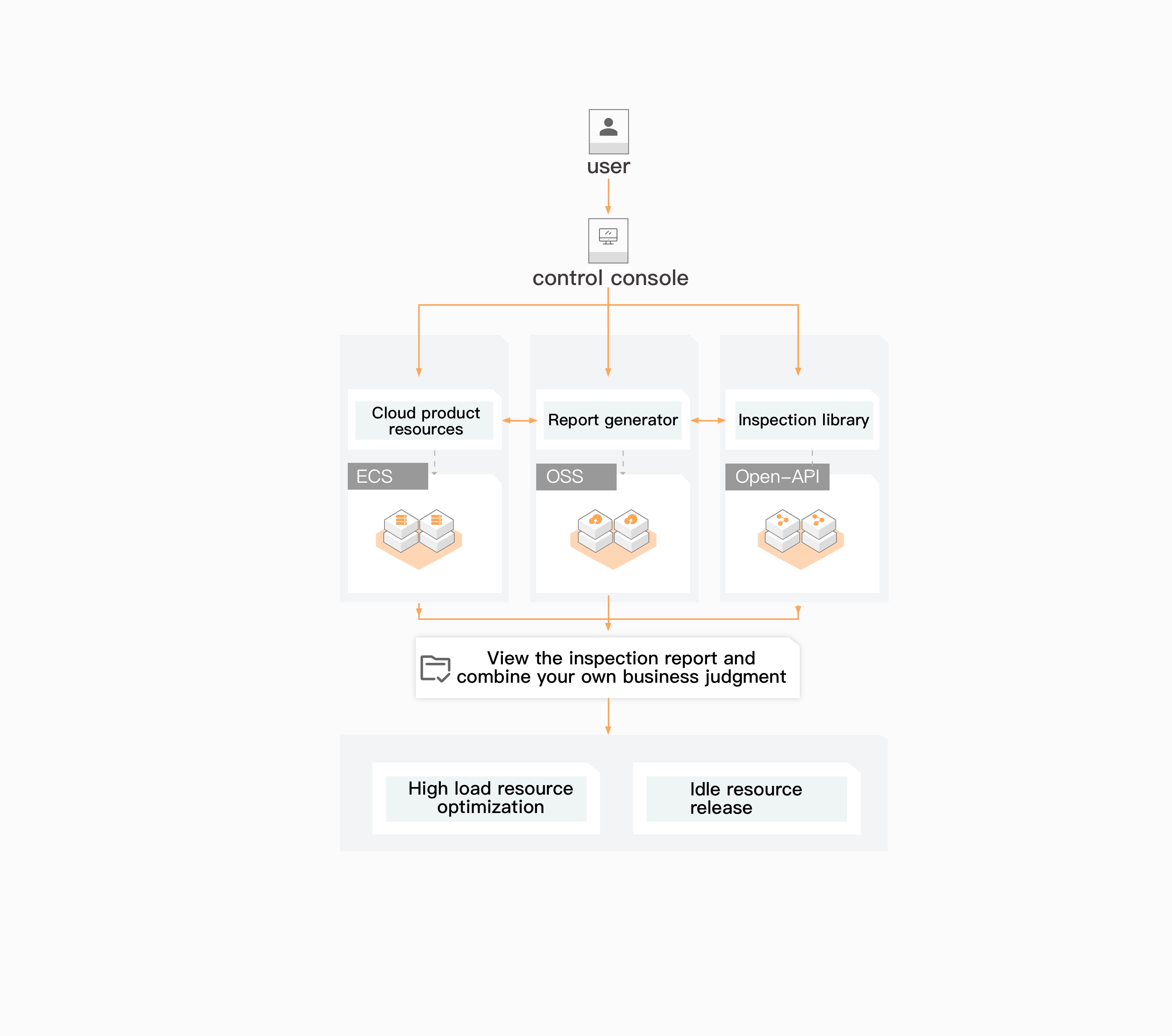
Cost optimization
Perform regular inspections for resource deployment to identify low-load resources
In scenarios where complex services are deployed on a large architecture, you can perform regular cost inspections to generate cost reports. This way, you can release low-load resources to save costs and upgrade the specifications of high-load resources to ensure service stability.
Benefits
-
 Resource optimization
Resource optimizationPerform cost inspections to identify idle resources in the service architecture and optimize the idle resources.
-
 High-load resource recognition
High-load resource recognitionPerform stability inspections to find high-load resources and upgrade the specifications.
-
 Inspection items tailored to your business
Inspection items tailored to your businessSpecify custom inspection thresholds to obtain valid information based on your business requirements.
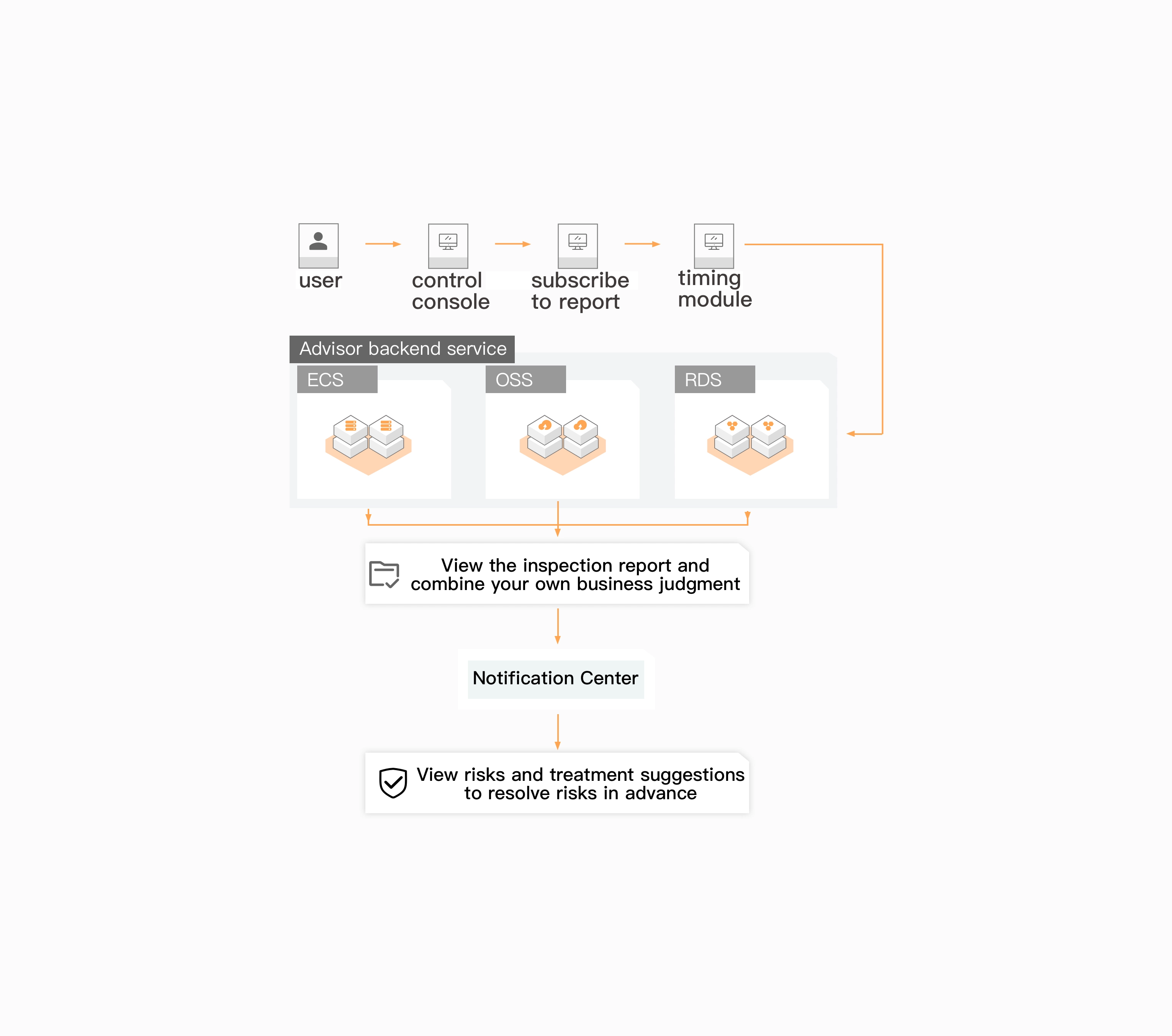
Stability Improvement Before Major Events
Perform inspections before major events to improve service stability
When major events are launched, resource workload may globally increase. In this case, resource stability and availability must be ensured. You can perform inspections on all resources before the event is launched to identify and resolve issues in advance.
Benefits
-
 Stability risks
Stability risksGenerate inspection items based on expert experience, identify risks that frequently occur, and provide solutions.
-
 Performance risks
Performance risksIdentify and report performance risks of resources based on resource metrics.
-
 Daily inspection
Daily inspectionSubscribe to daily inspection reports to reduce the cost of manual troubleshooting and quickly identify risks.